Finding Dealer Information
The easiest way to find Trane® dealers in your area is to use Trane's Dealer Locator.
To use the Dealer Locator, please visit https://www.trane.com/residential/en/dealer-locator/ and enter your zip code. The site will return a selection of dealers that serve your area along with their contact information.
If you are registered with Trane Home, you can also find a local dealer or see your dealer's contact information in the Trane Home mobile app or web portal.
In the Trane Home Mobile App
If You Have not Registered Your Thermostat with a Dealer: You can find a local dealer by searching with your home's zip code.
-
Log in on the mobile app.
-
If you have multiple homes, select the home with which you want to work.
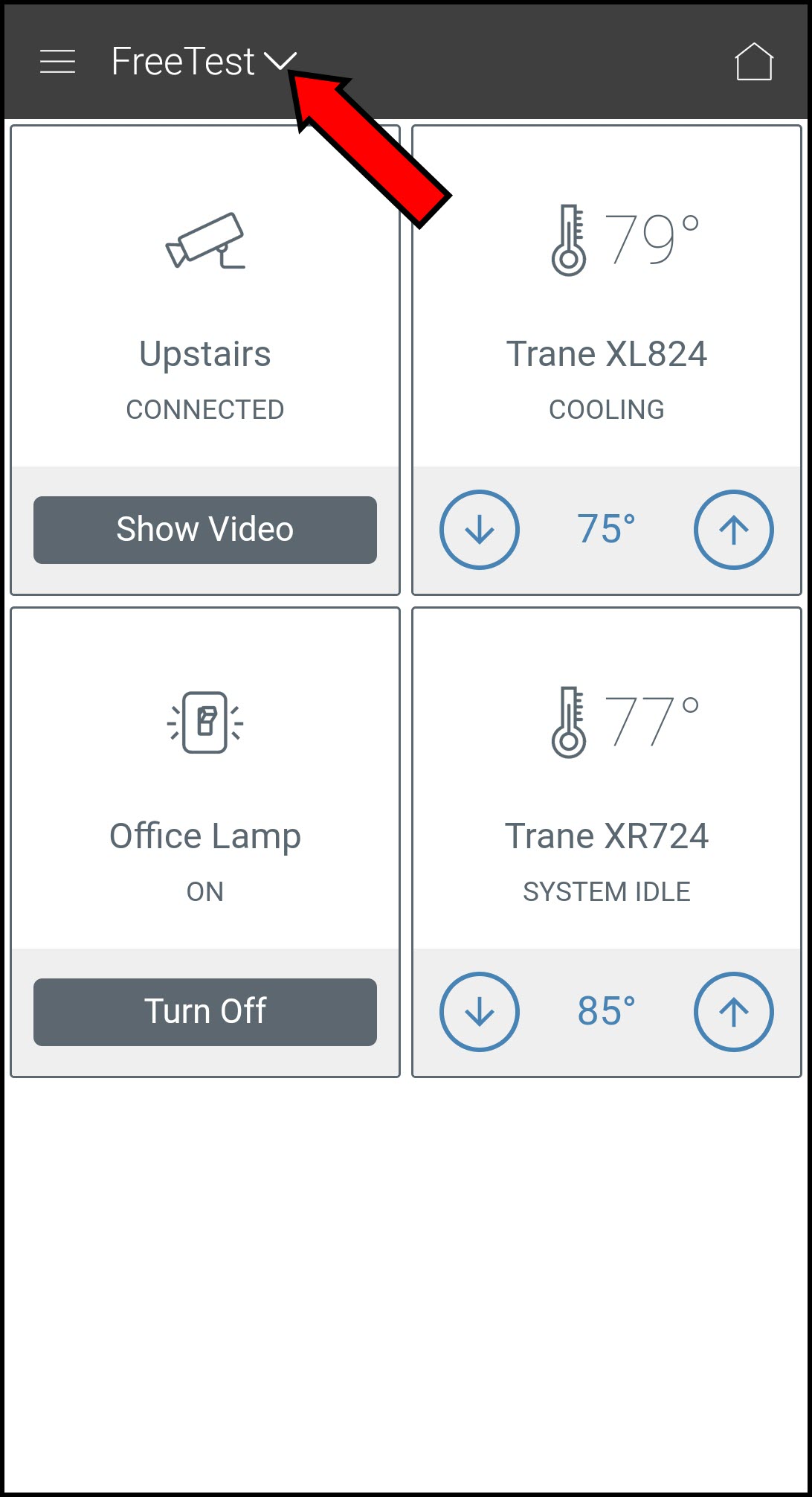
-
Select your XL thermostat from the dashboard in the mobile app.
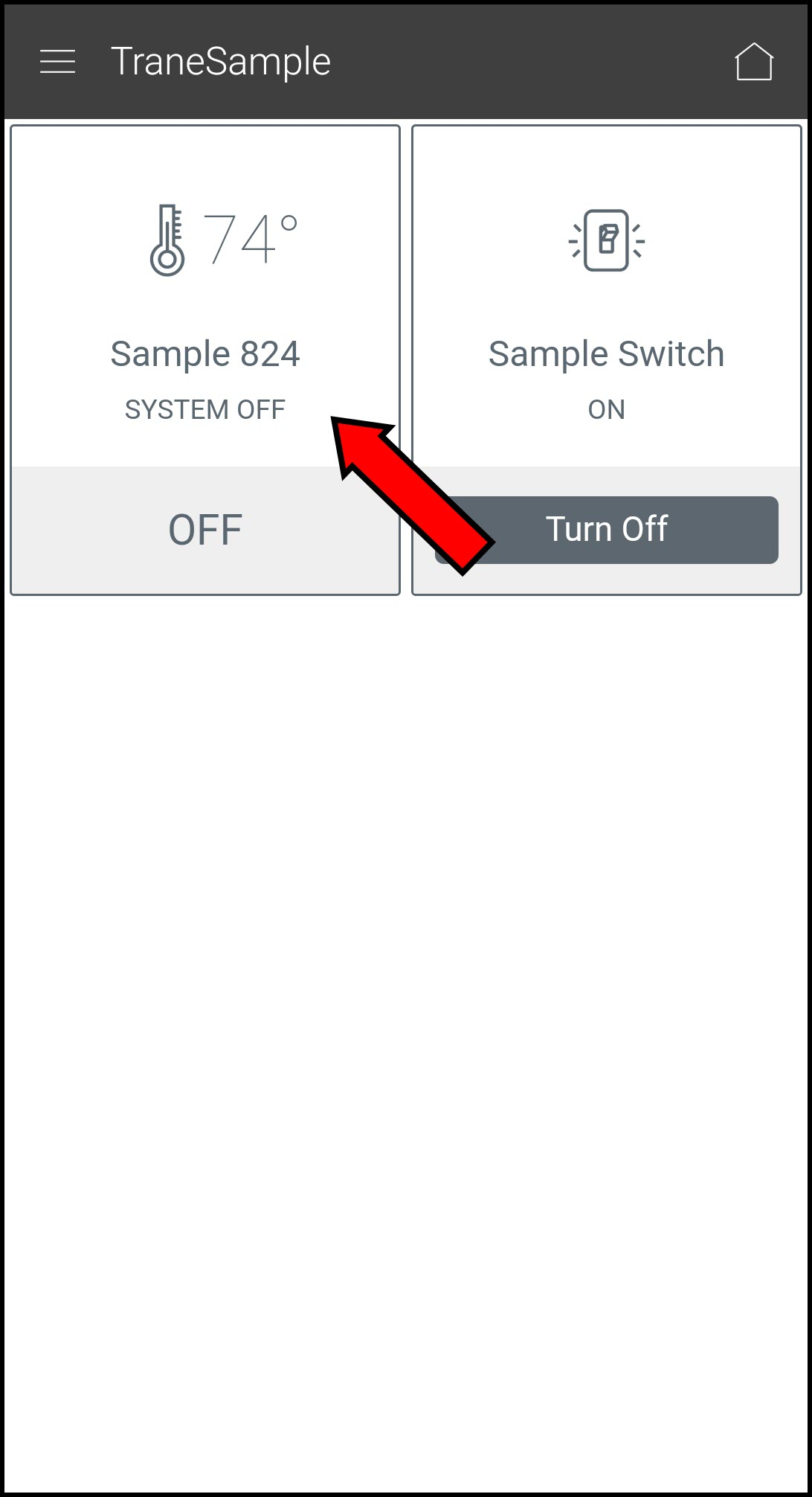
-
Enter the Settings menu by selecting the gear icon in the lower right corner.
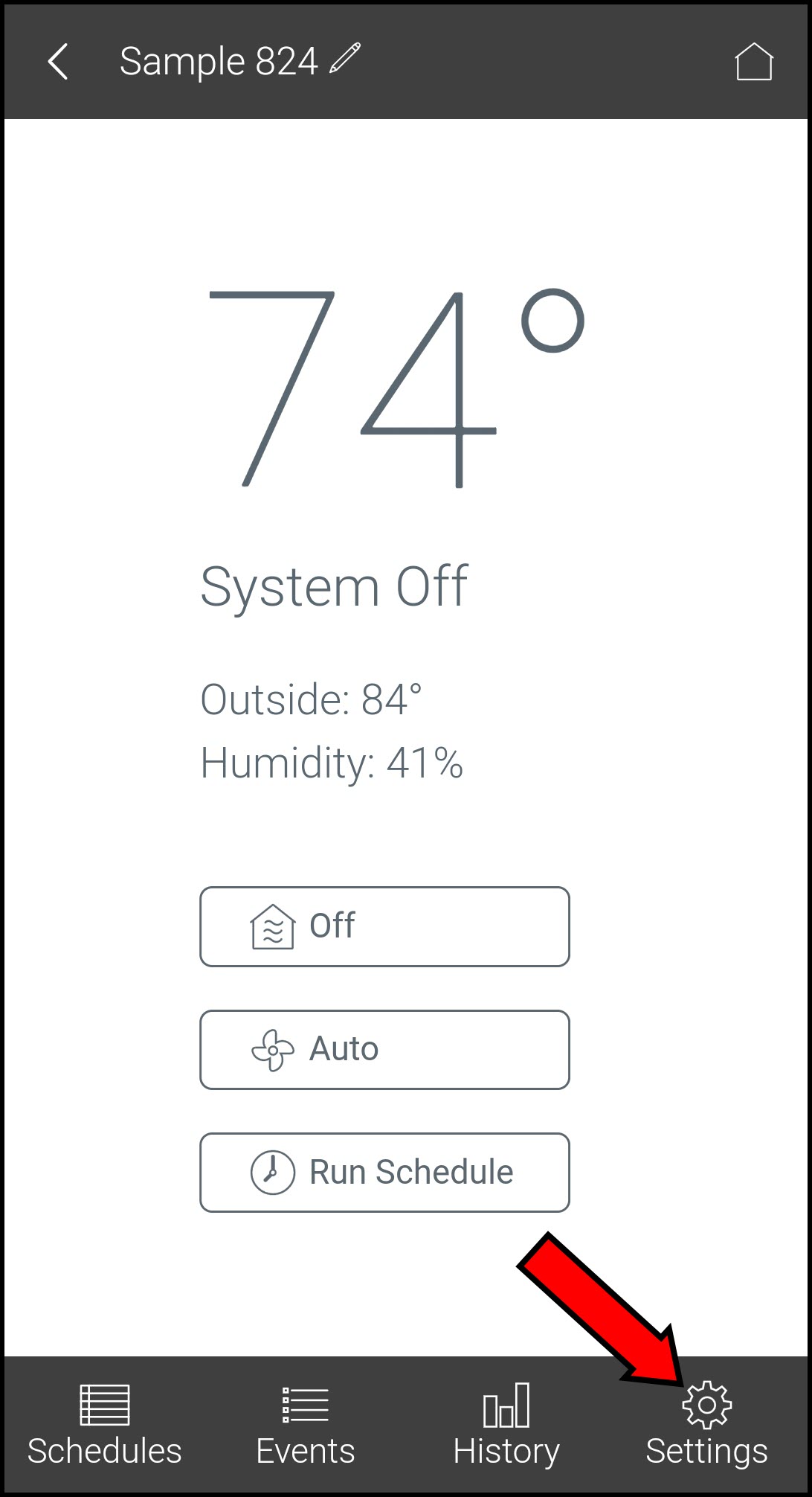
-
Click on HVAC Technician Search
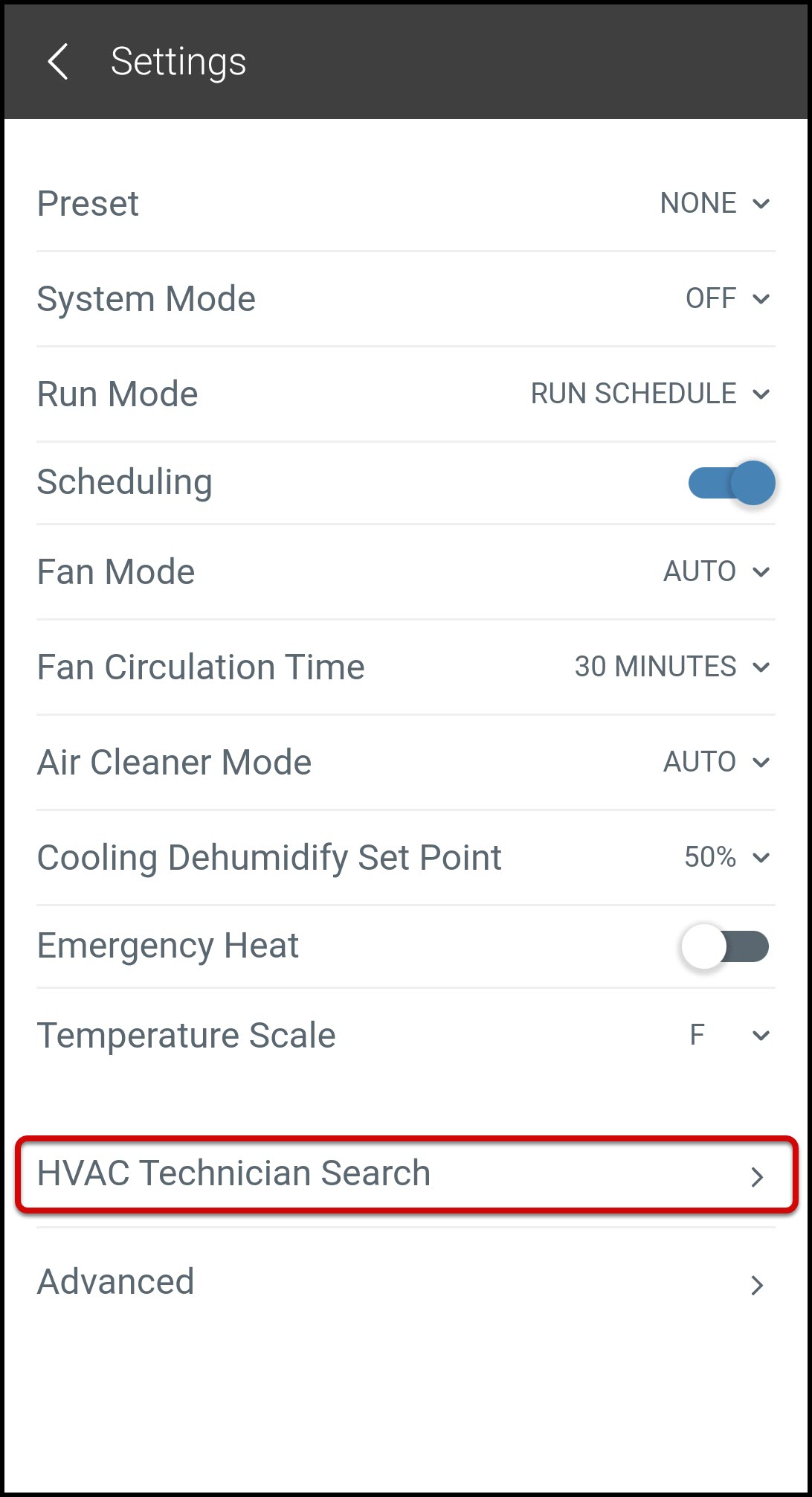
NOTE: if this option is not present, your thermostat is already registered with a dealer and you should skip to the next section.) -
Enter your zip code and press Find Dealers.
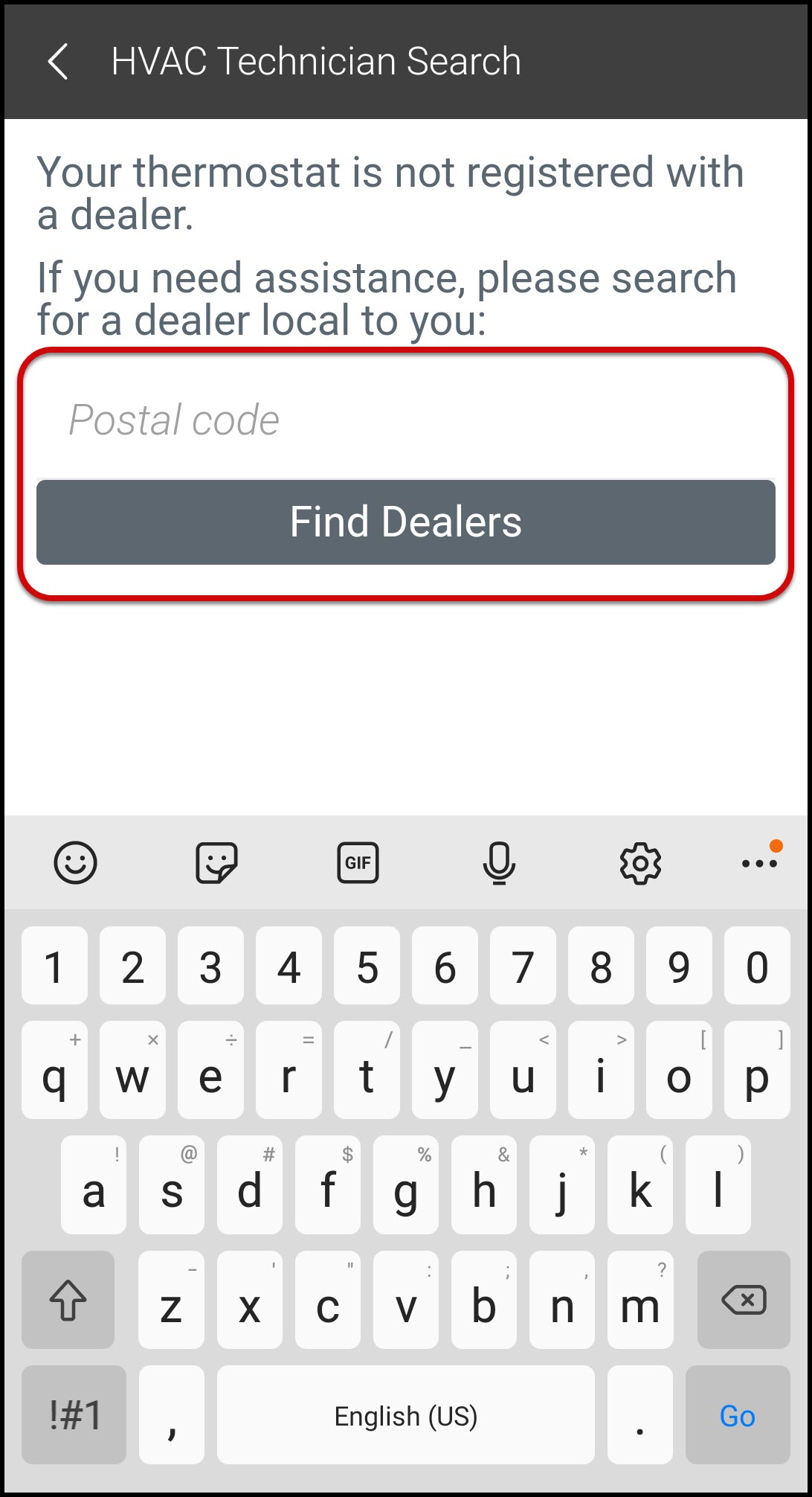
-
Dealers in your area will be displayed.
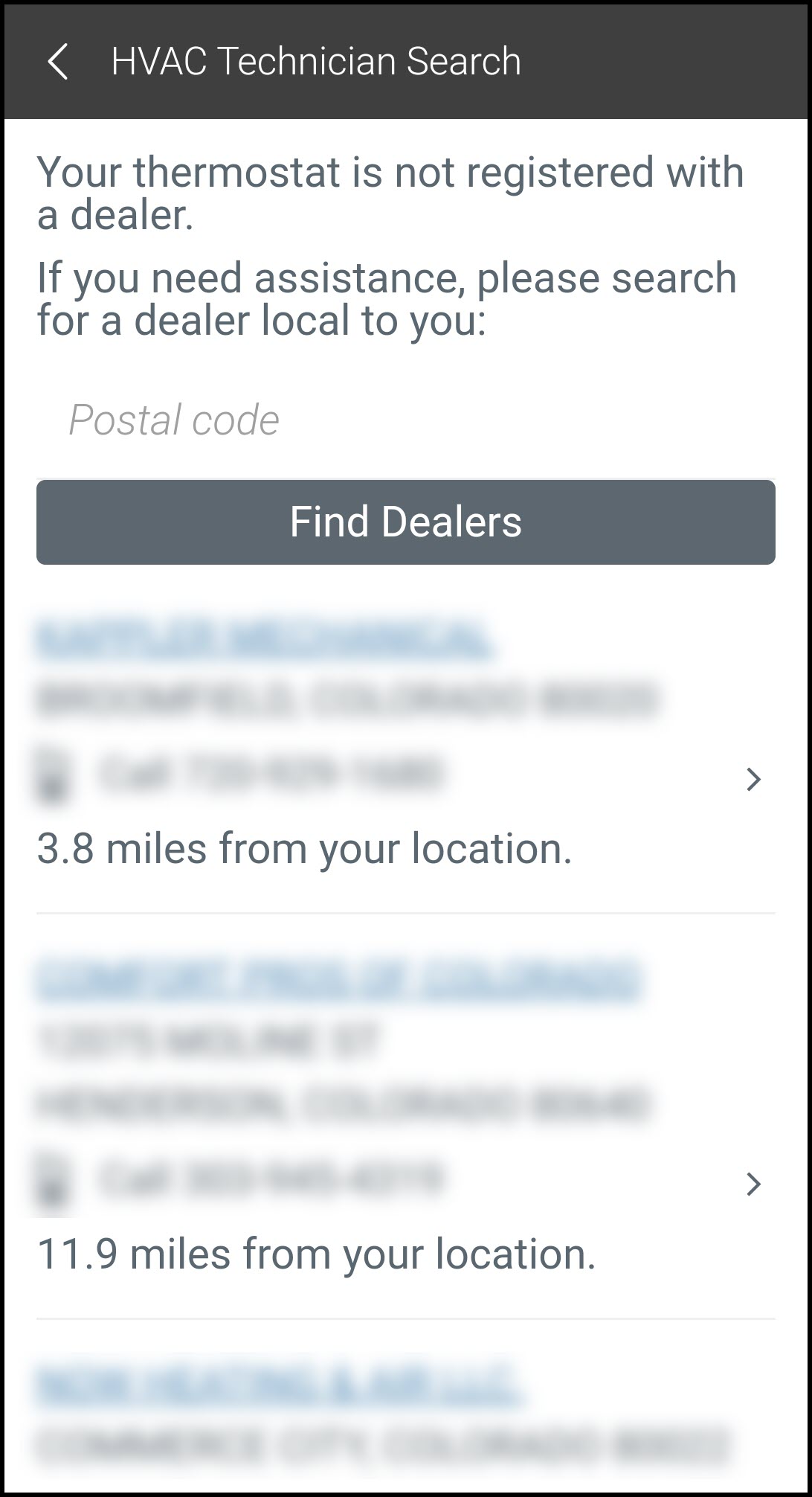
If You Already Have a Dealer: If your thermostat was installed by a dealer or you have previously registered your thermostat with a dealer, you can now find your dealer's contact information in the mobile app.
-
Log in on the mobile app.
- If you have multiple homes, select the home with which you want to work.
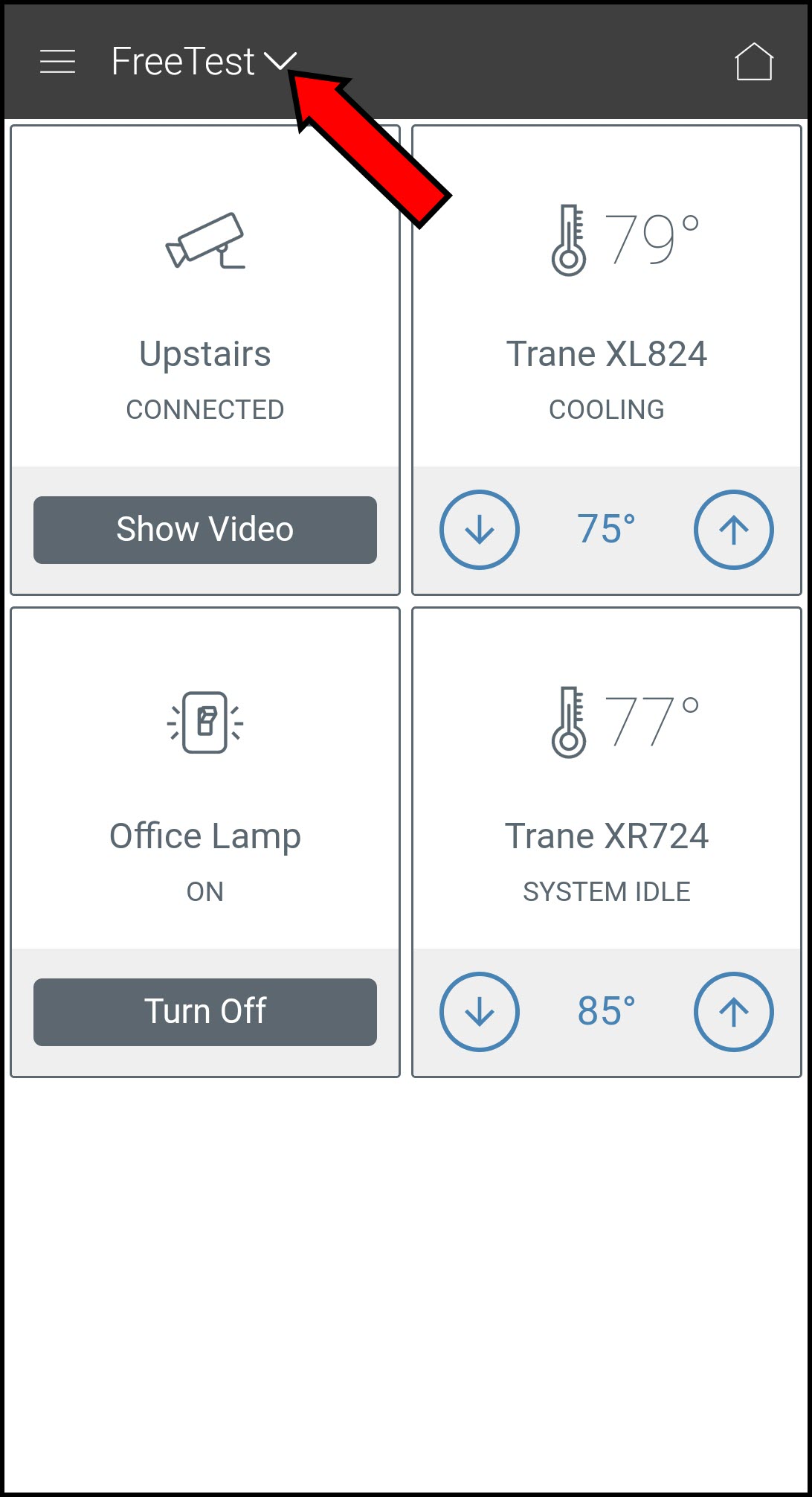
- Select your XL thermostat from the dashboard in the mobile app.
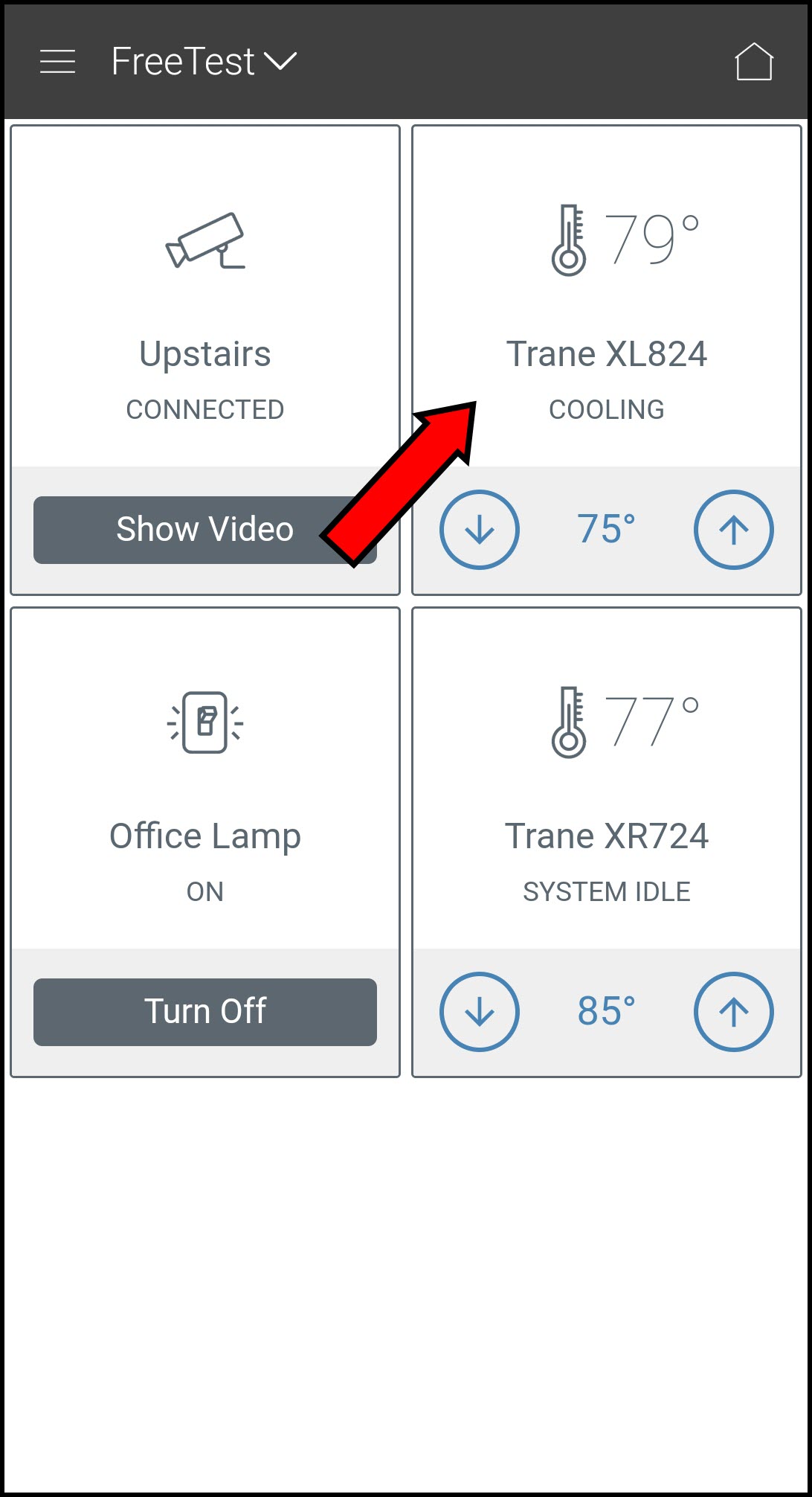
- Enter the Settings menu by selecting the gear icon in the lower right corner.
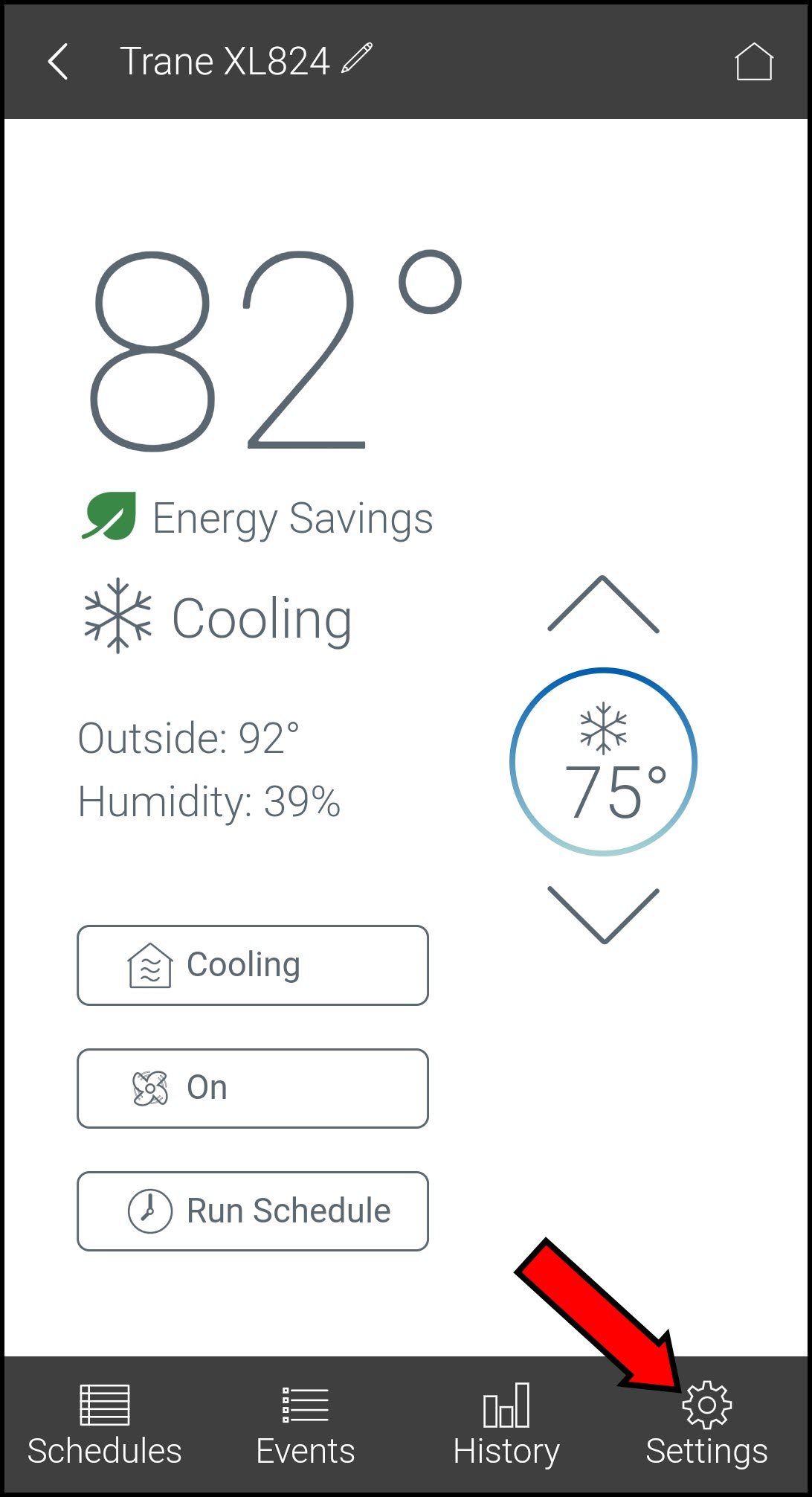
-
Click on HVAC Service Information.
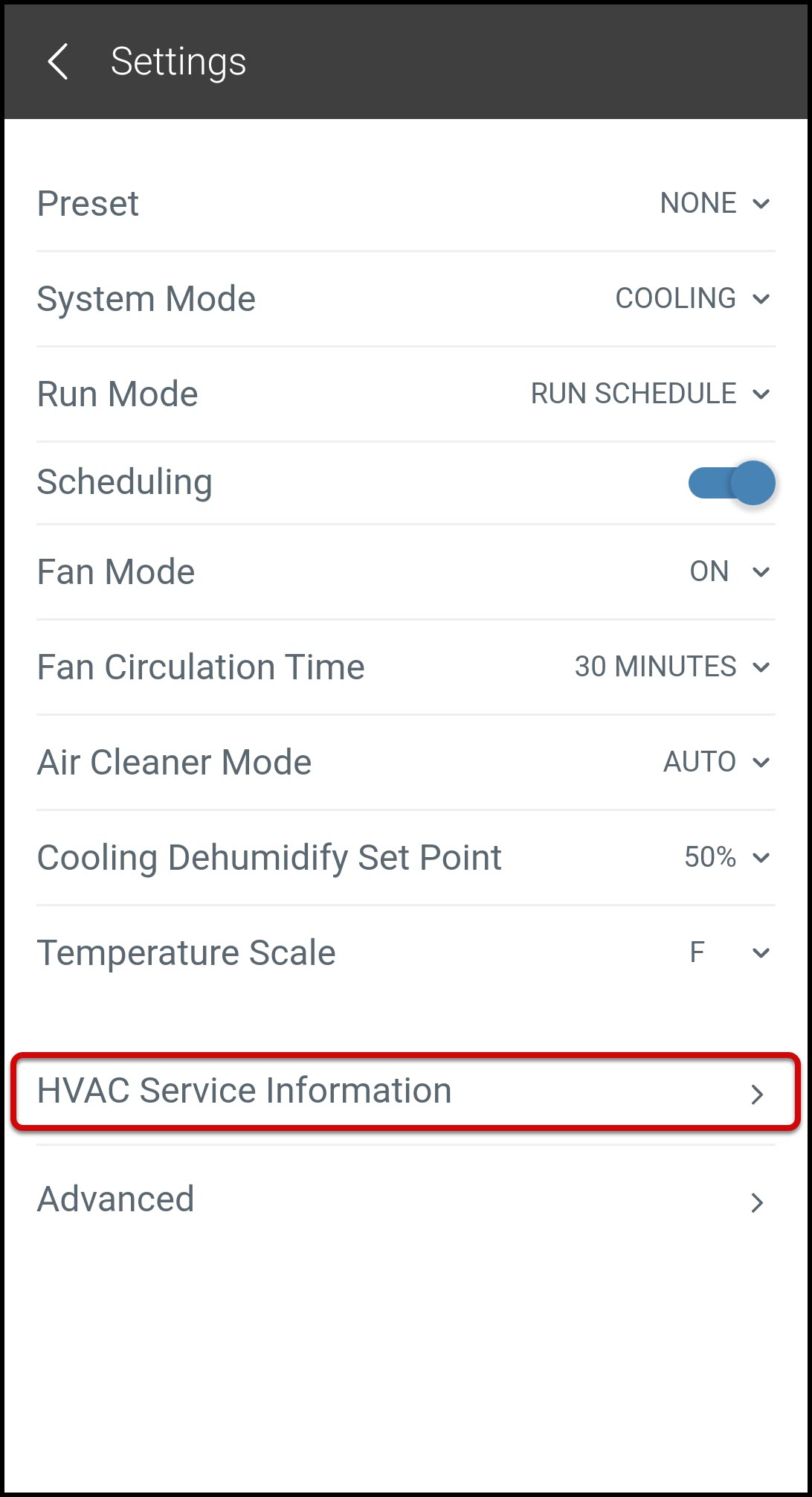
-
Your dealer's name and contact information will be displayed.
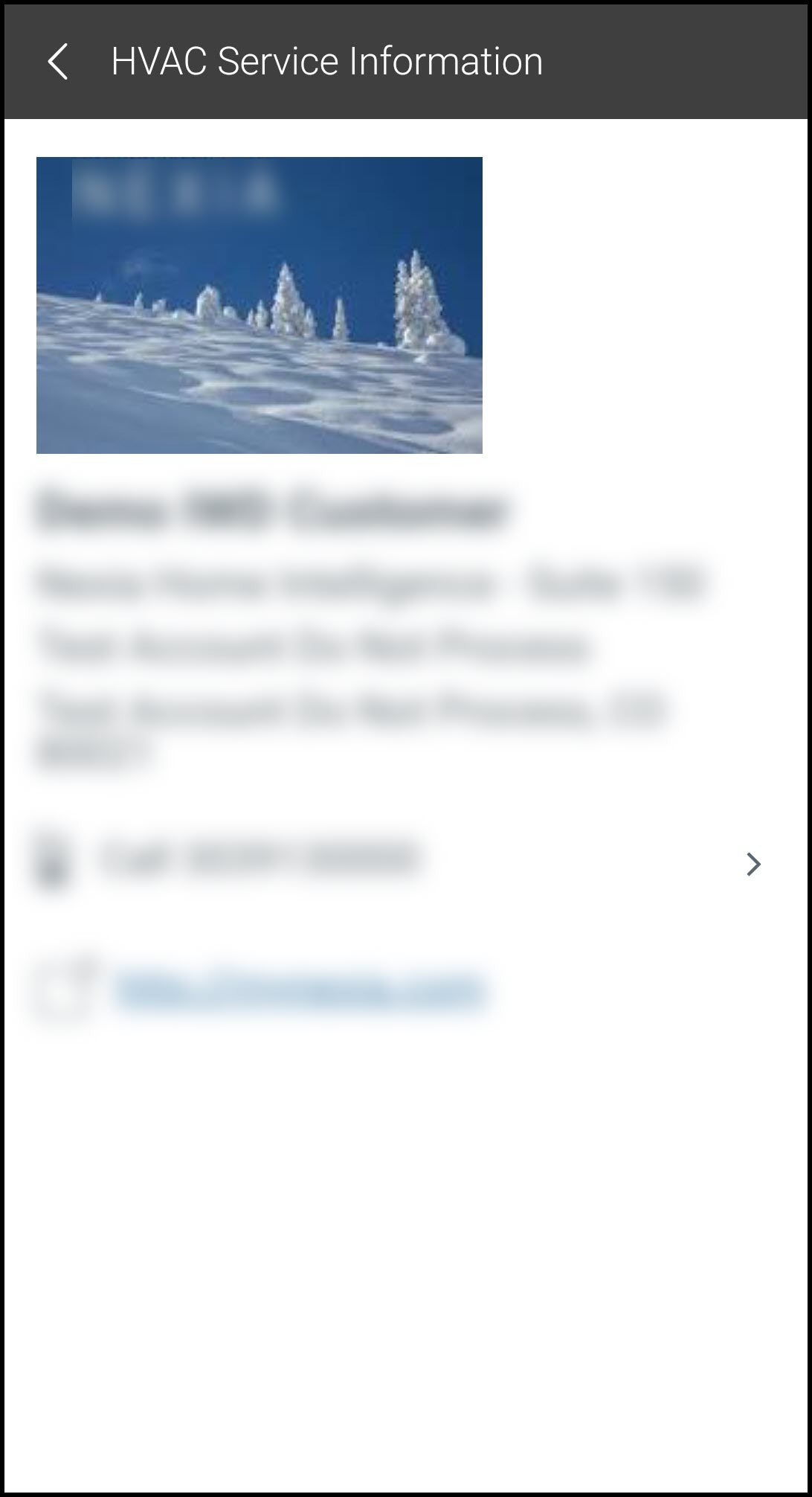
|
|
In the Trane Home Web Portal
If You Have not Registered Your Thermostat with a Dealer: You can find a local dealer by searching with your home's zip code.
- Log in on the web portal.
- If you have multiple homes, select the home with which you want to work from the drop-down in the upper left corner.
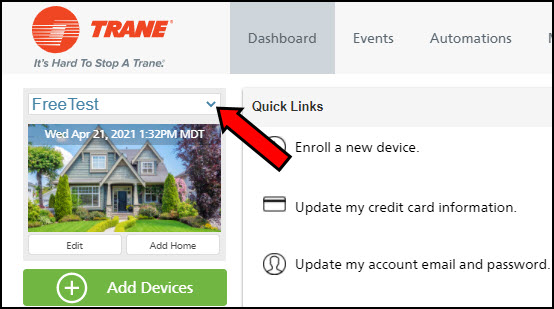
- Select Climate from the menu on the left side.
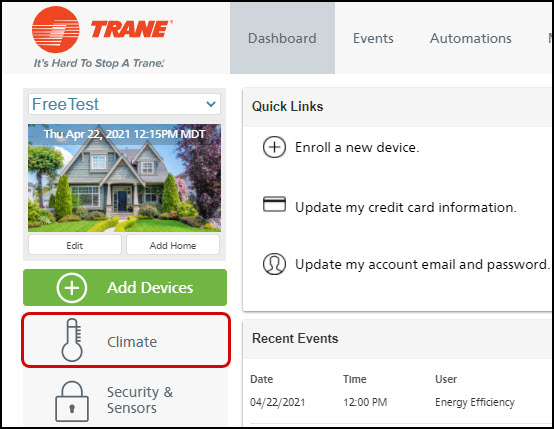
- Locate your XL thermostat and press Menu in the Control display.

- Click Service.
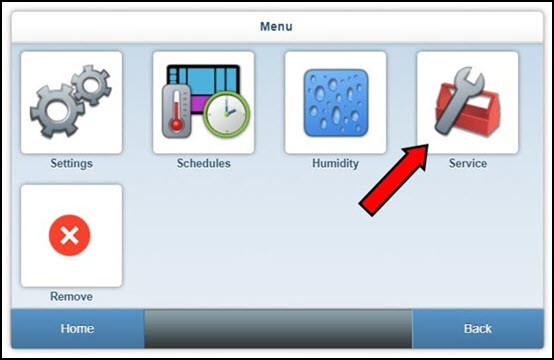
- Enter your zip code and press Find Dealers. Dealers in your area will be displayed.
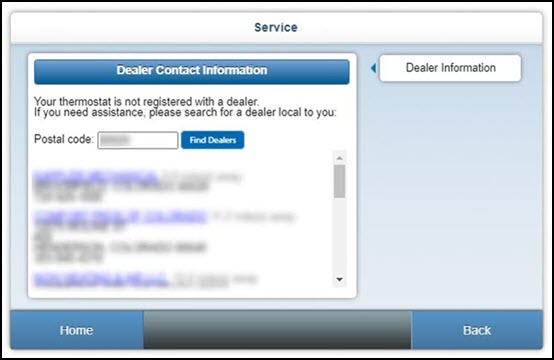
If You Already Have a Dealer: If your thermostat was installed by a dealer or you have previously registered your thermostat with a dealer, you can find your dealer's contact information on the web portal.
-
- Log in on the web portal.
- If you have multiple homes, select the home with which you want to work from the drop-down in the upper left corner.
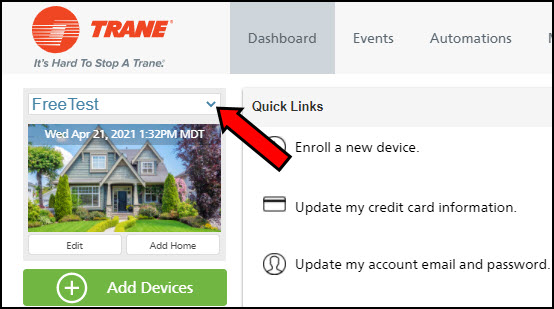
- Select Climate from the menu on the left side.
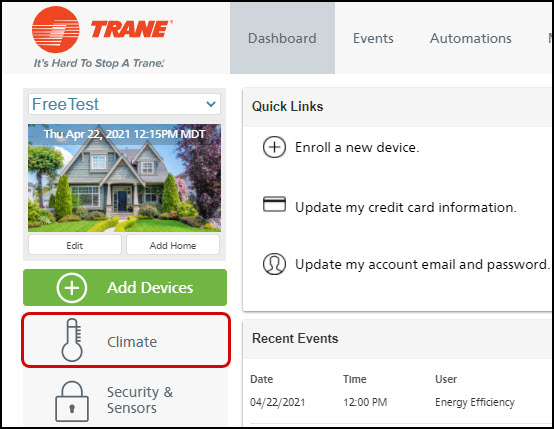
- Locate your XL thermostat and press Menu in the Control display.

- Click Service.
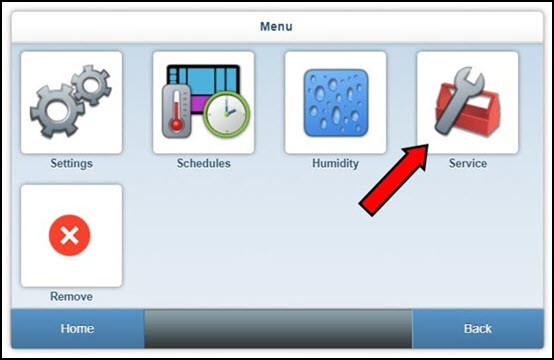
- Your dealer's information will be displayed.
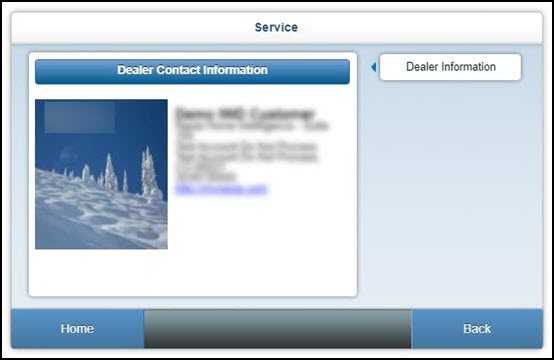
If you have any questions or need assistance, please contact Trane Home Customer Support via email at help@tranehome.com or call 1-877-288-7707, Monday-Friday 9 AM – 8 PM ET, and Saturday 10 AM – 5 PM ET.
Comments
0 comments
Article is closed for comments.