Updating Your Account Address
If you are on a paid Trane® Home subscription plan, it is imperative that you update your account address if you move or your billing address changes.
To Update Your Account Address
- Log into the Trane Home web portal.
- Click Account in the grey banner at the top of the page.
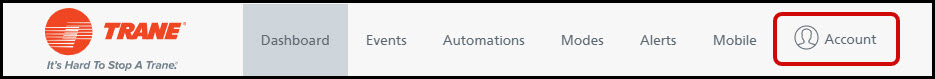
- Under Account Information, click Edit Settings.
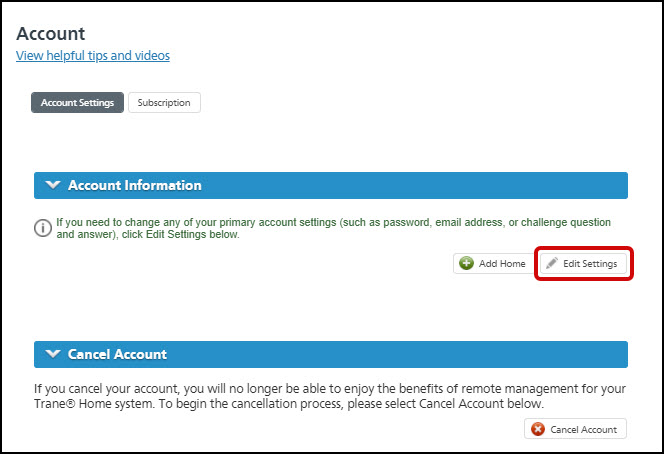
- Enter your Trane Home password at the top of the page. For security purposes, this is required to make any changes in this section.
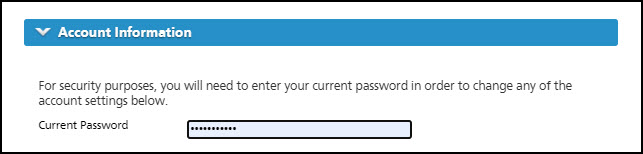
- Locate the Change Contact Information section and enter the new address.
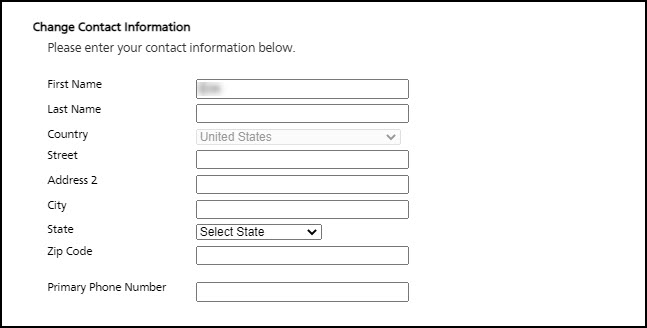
-
- If you have an apartment, unit, lot, or suite number, please enter it in Home Address 2.
-
- Scroll to the bottom of the Account Information section and click Update (under Challenge Question) to apply the changes.
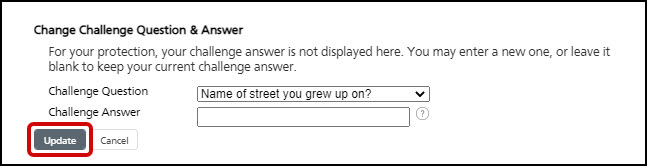
NOTE: If your billing/mailing address is not changing, but you need to change the address for a specific home (i.e. selling one rental property and moving the equipment to another), please see Updating Your Home Address for instructions.
If you have any questions or need assistance, please contact Trane Home Customer Support via email at help@tranehome.com or call 1-877-288-7707, Monday-Friday 9 AM – 8 PM ET, and Saturday 10 AM – 5 PM ET.
Comments
0 comments
Article is closed for comments.