How to View or Change Your Trane® Home Subscription
Using the Account section of the portal, you can manage your account settings and your subscription. For more information regarding specific subscription plans and what is included in each, please visit Trane® Home Subscription Plans.
This article deals only with Subscriptions. For information on viewing and editing your account settings, please visit Account: How to View or Change Your Trane® Home Account Settings.
- Viewing Your Subscription Information
- Changing Your Credit Card Information
- Modifying Your Home Subscription
Viewing Your Subscription Information
To view information related to your subscription:
-
Log into the Trane Home web portal.
-
Select Account from the grey menu at the top of the page.
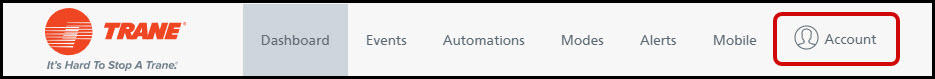
-
Click Subscription.
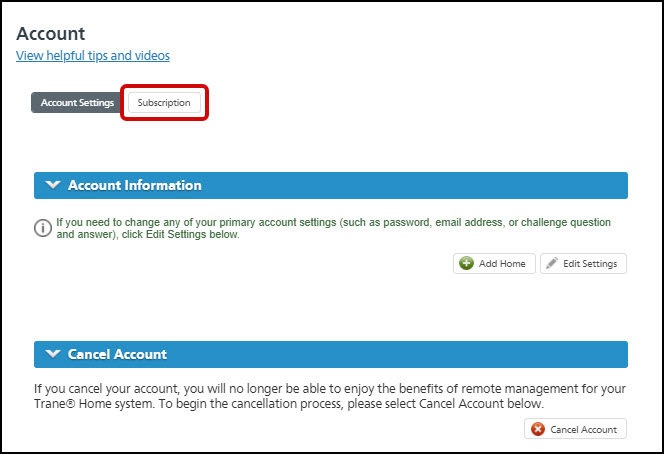
-
You can now view →
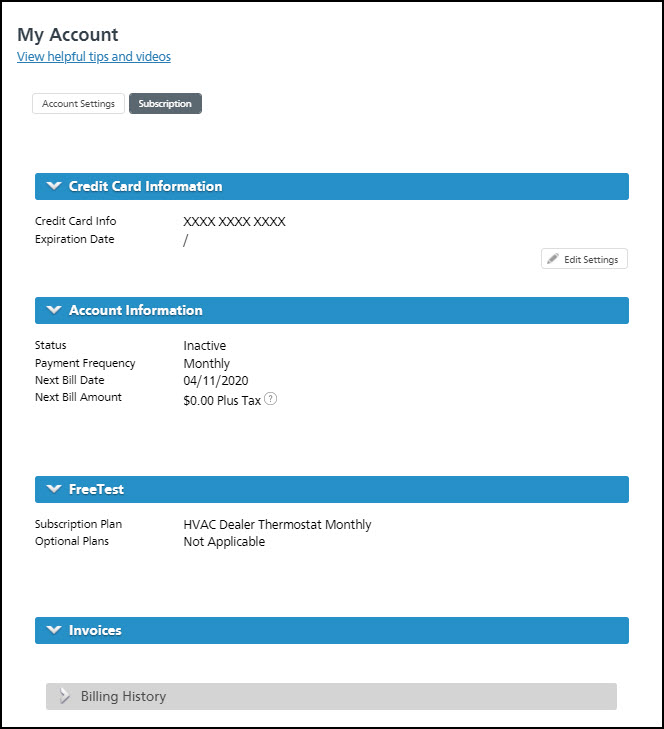
-
Limited credit card information - last 4 digits of the card number and expiration date.
-
Account information - account status, payment frequency, next bill date, and next bill amount. NOTE: the account information reflects the entire account, i.e. all homes combined.
-
Subscription information for each home on your account - subscription plan and whether you have an optional plan for supplemental video storage.
-
Invoices and Billing History
-
Changing Your Credit Card Information
To change your credit card information:
-
On the Subscription page, locate your credit card information at the top of the page and select Edit Settings.
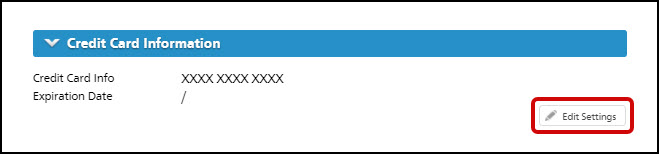
-
Enter your name as it appears on your credit card along with the billing address associated with that card, then press Next.
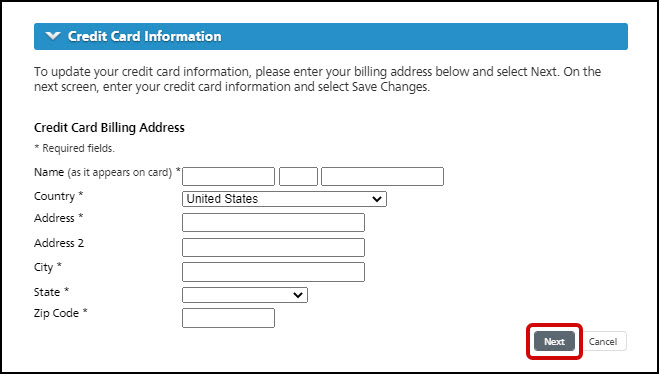
-
Enter your credit card information and press Update.
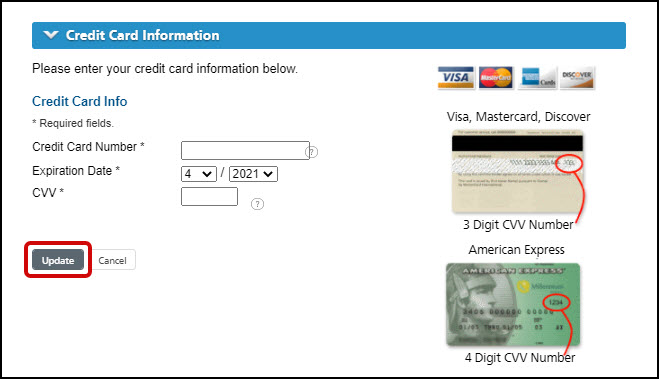
Modifying Your Home Subscription
Subscription plans are assigned automatically based on the devices installed in your home. You can, however, opt into a supplemental video storage plan if you have Nexia® cameras in your home.
-
On the Subscription page, locate the home you wish to modify.
-
If you have a Nexia camera installed in that home, the home will have an Edit Settings button associated with it. Press Edit Settings to see the optional plans available to you.
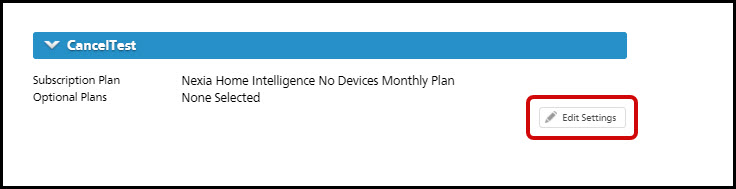
-
Select a plan, if desired, and click Update.
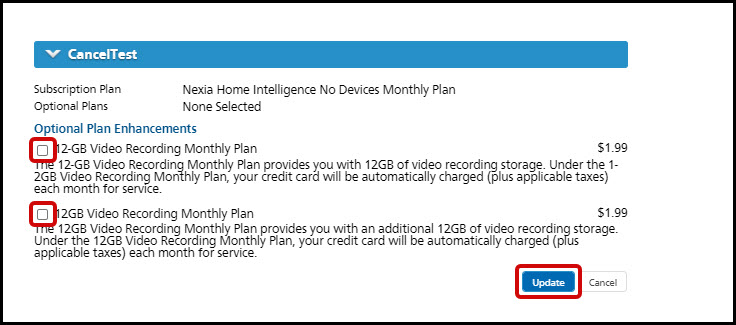
If you have any questions or need assistance, please contact Trane Home Customer Support via email at help@tranehome.com or call 1-877-288-7707, Monday-Friday 9 AM – 8 PM ET, and Saturday 10 AM – 5 PM ET.
Comments
0 comments
Article is closed for comments.