How To Update Your Credit Card Information
To update the credit card information for your Trane® Home subscription, you will need to be logged into the Trane Home web portal.
- Select Account from the grey menu at the top of the page.
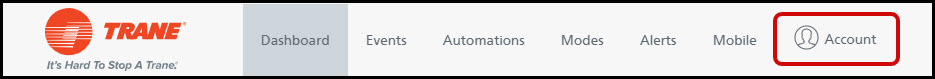
- Click the white Subscription button.
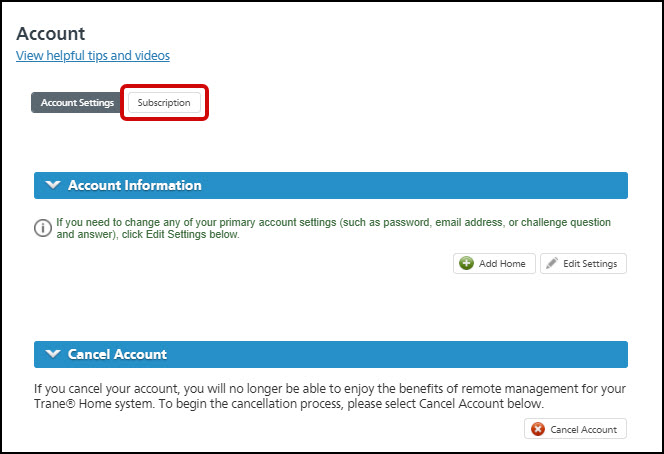
- Credit Card Information will be in the top section. Click Edit Settings in this section.
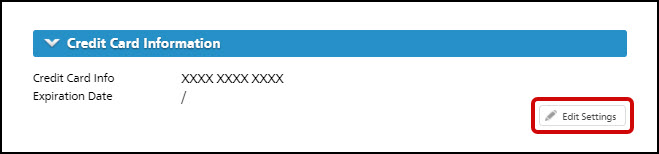
- Enter your name (as it appears on your credit card) and the billing address associated with the credit card account, then click Next.
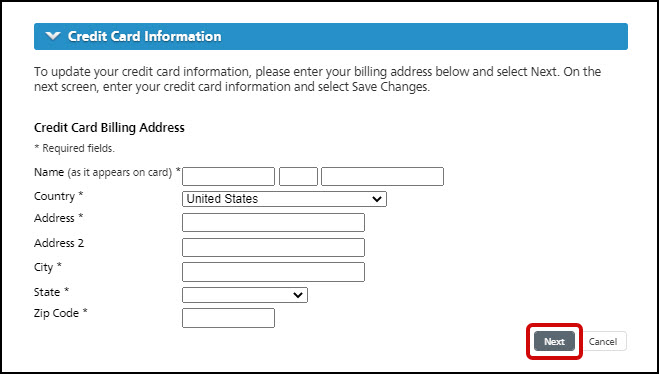
- Enter your credit card number, the expiration date, and the CVV from the back of the card, then click Update.
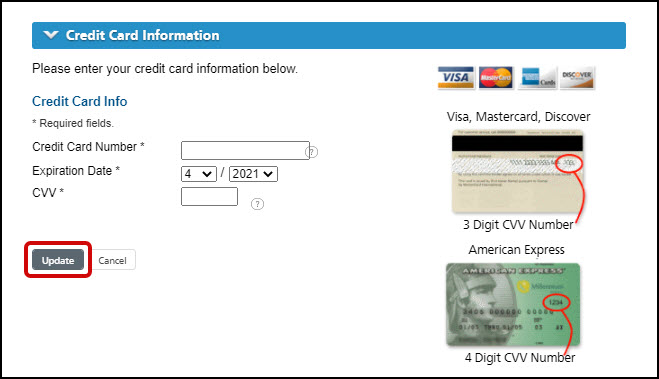
- The next month's subscription will be billed to the new credit card.
If you have any questions or need assistance, please contact Trane Home Customer Support via email at help@tranehome.com or call 1-877-288-7707, Monday-Friday 9 AM – 8 PM ET, and Saturday 10 AM – 5 PM ET.
Comments
0 comments
Article is closed for comments.