Runtime History Missing
If your Runtime History is missing, it is likely that your thermostat is currently disconnected, meaning that it is not communicating with the Trane Home system at this time. Please follow the instructions below to reconnect your thermostat.
- On the thermostat, turn wireless off for 30 seconds and turn it back on.
-
- Menu→Settings→Network→Wireless ON/OFF
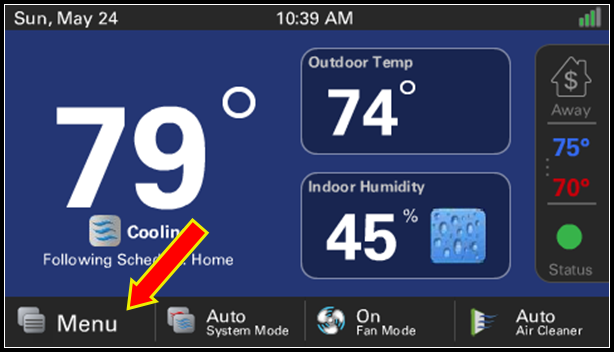
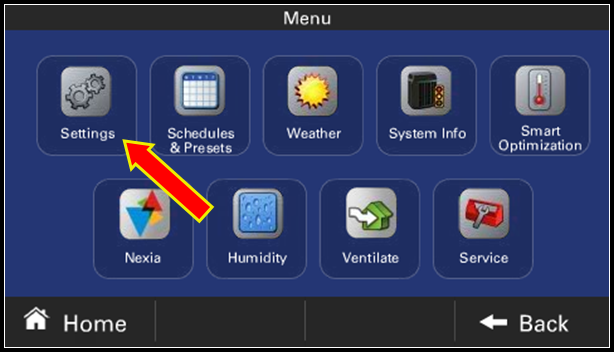
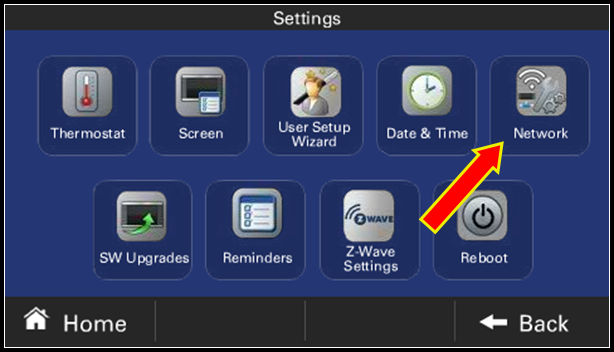
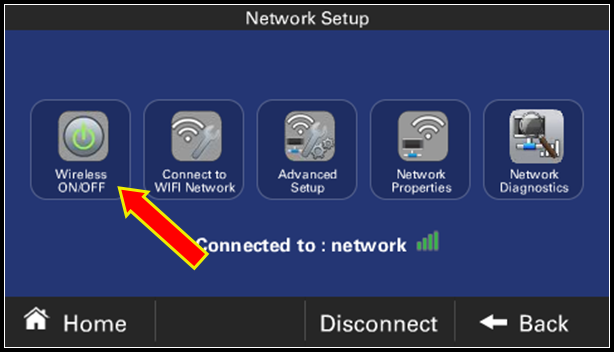
- Runtime History should begin to populate within 5 minutes. Please be patient.
- Menu→Settings→Network→Wireless ON/OFF
-
- If Runtime History is still missing after 5 minutes, power cycle your router.
-
- Disconnect the router's power cable for 15-20 seconds and reconnect it, then allow it to fully recover.
-
- If Runtime History does not begin to populate within 5 minutes after the router has fully recovered, please contact Customer Support for assistance.
If you have any questions or need assistance, please contact Trane Home Customer Support via email at help@tranehome.com or call 1-877-288-7707, Monday-Friday 9 AM – 8 PM ET, and Saturday 10 AM – 5 PM ET.
Comments
0 comments
Article is closed for comments.