HVAC Runtime History
HVAC Runtime History allows you to view how many hours your HVAC system ran in heating or cooling mode along with other useful information, such as average temperatures and humidity. The web portal also allows you to download the history in .csv format for your own records.
To View Runtime History in the Mobile App
- Log in to the Trane® Home mobile app.
- If you have multiple homes, select the home you wish to view.
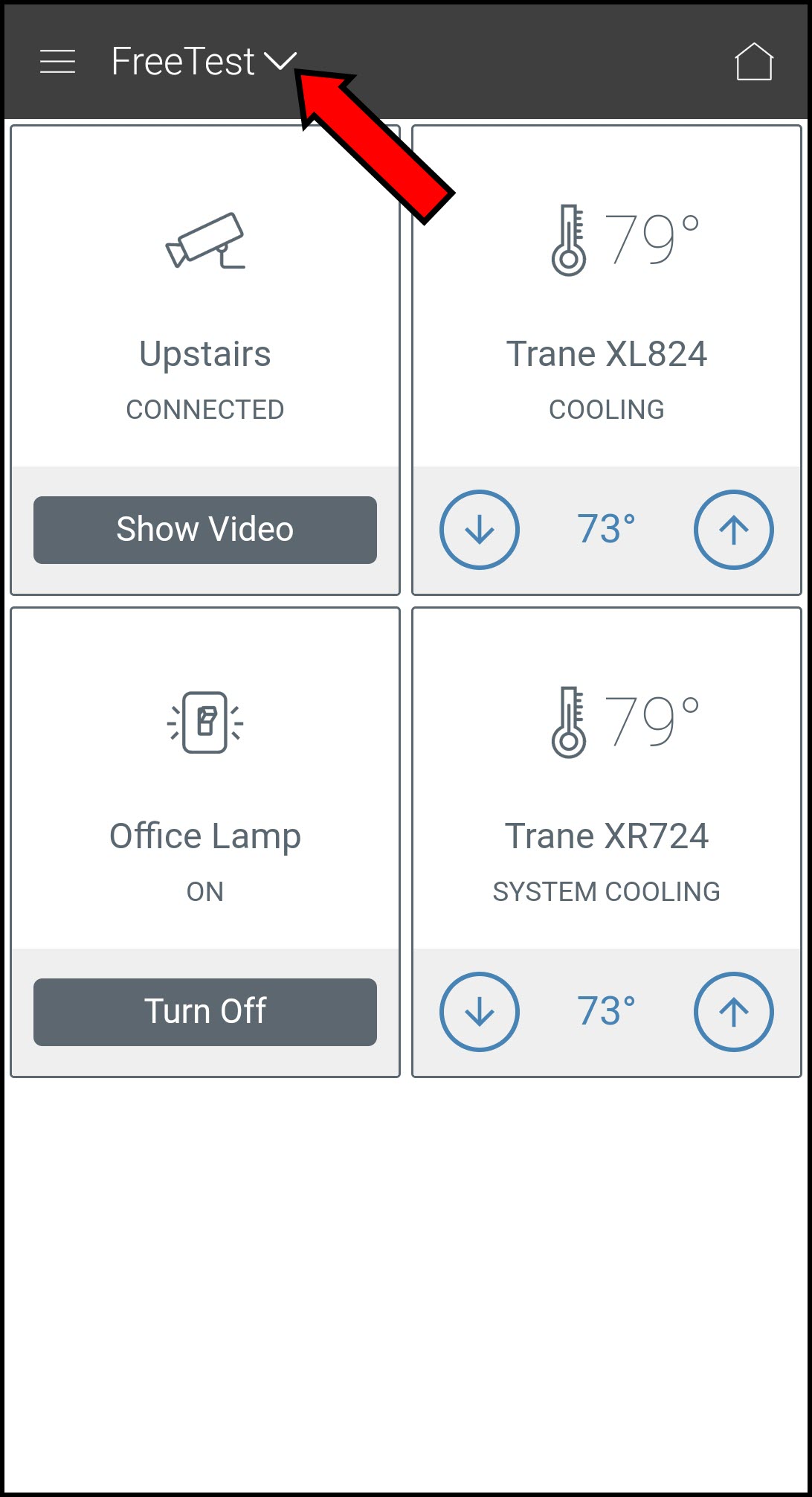
-
Select the thermostat for which you want to see data.
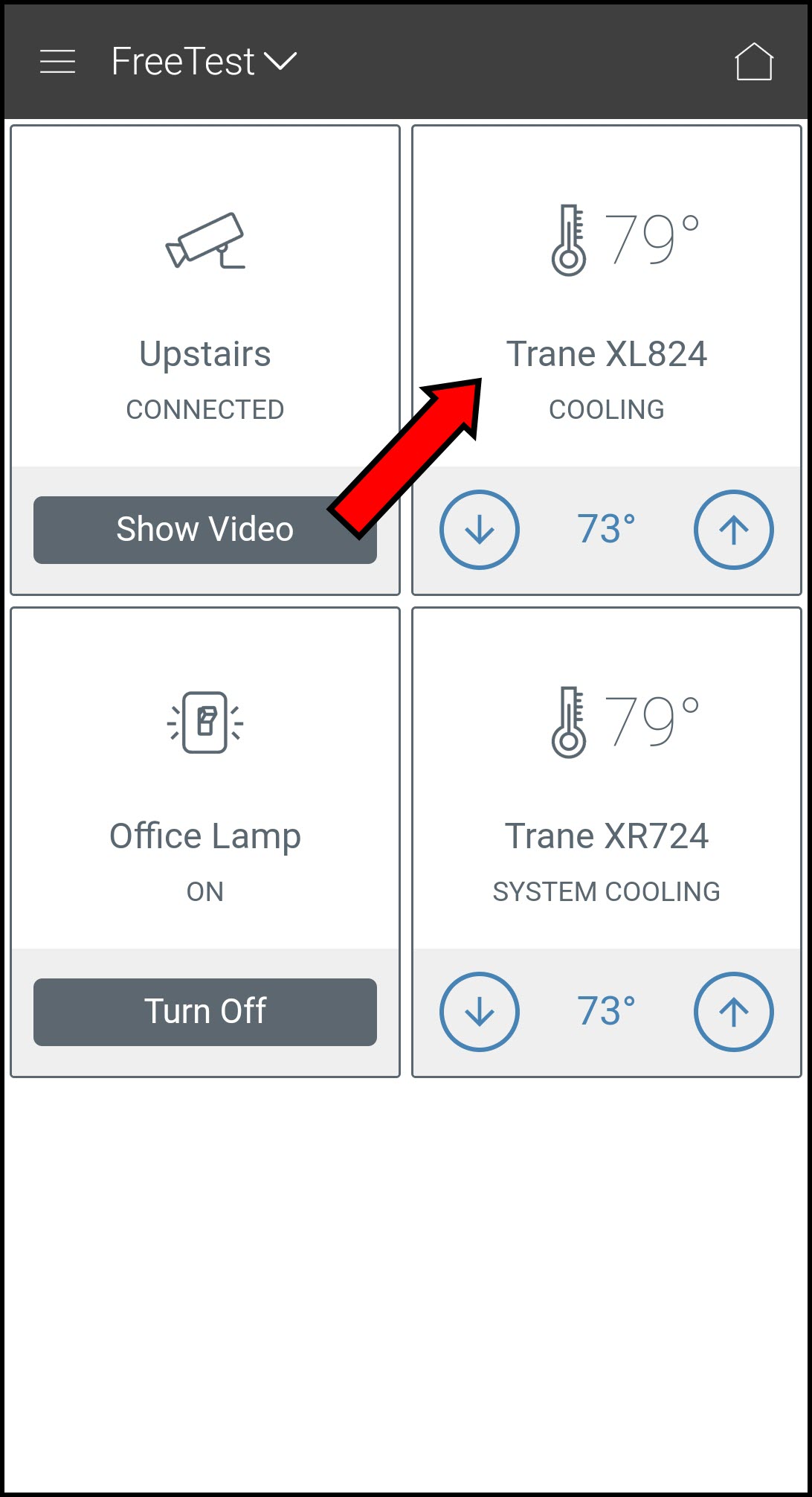
- Press History (graph icon) at the bottom of the screen.
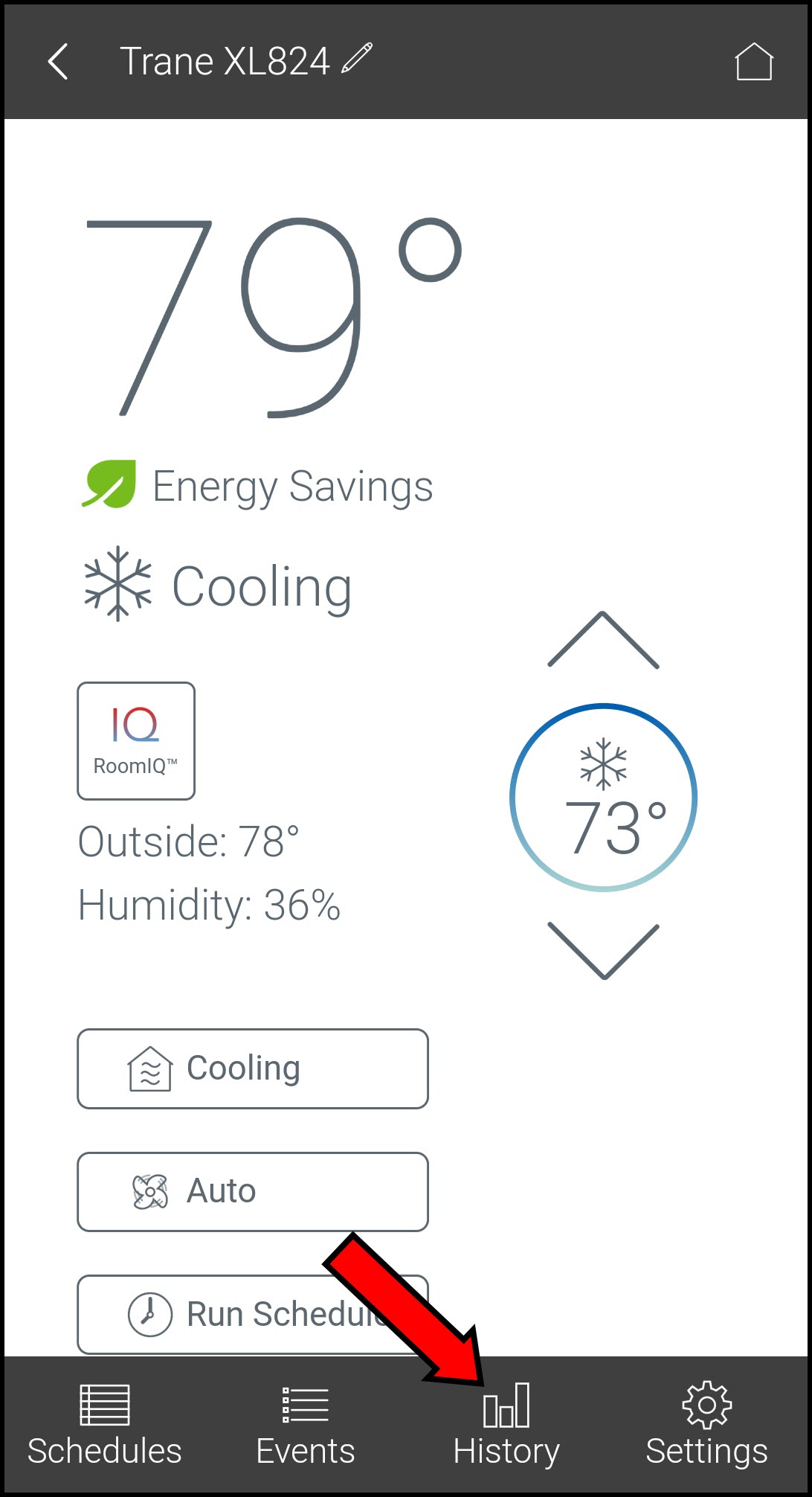
-
Switch between Daily and Monthly views using the buttons above the graph.
- Daily - graphs and compares the last 7 days.
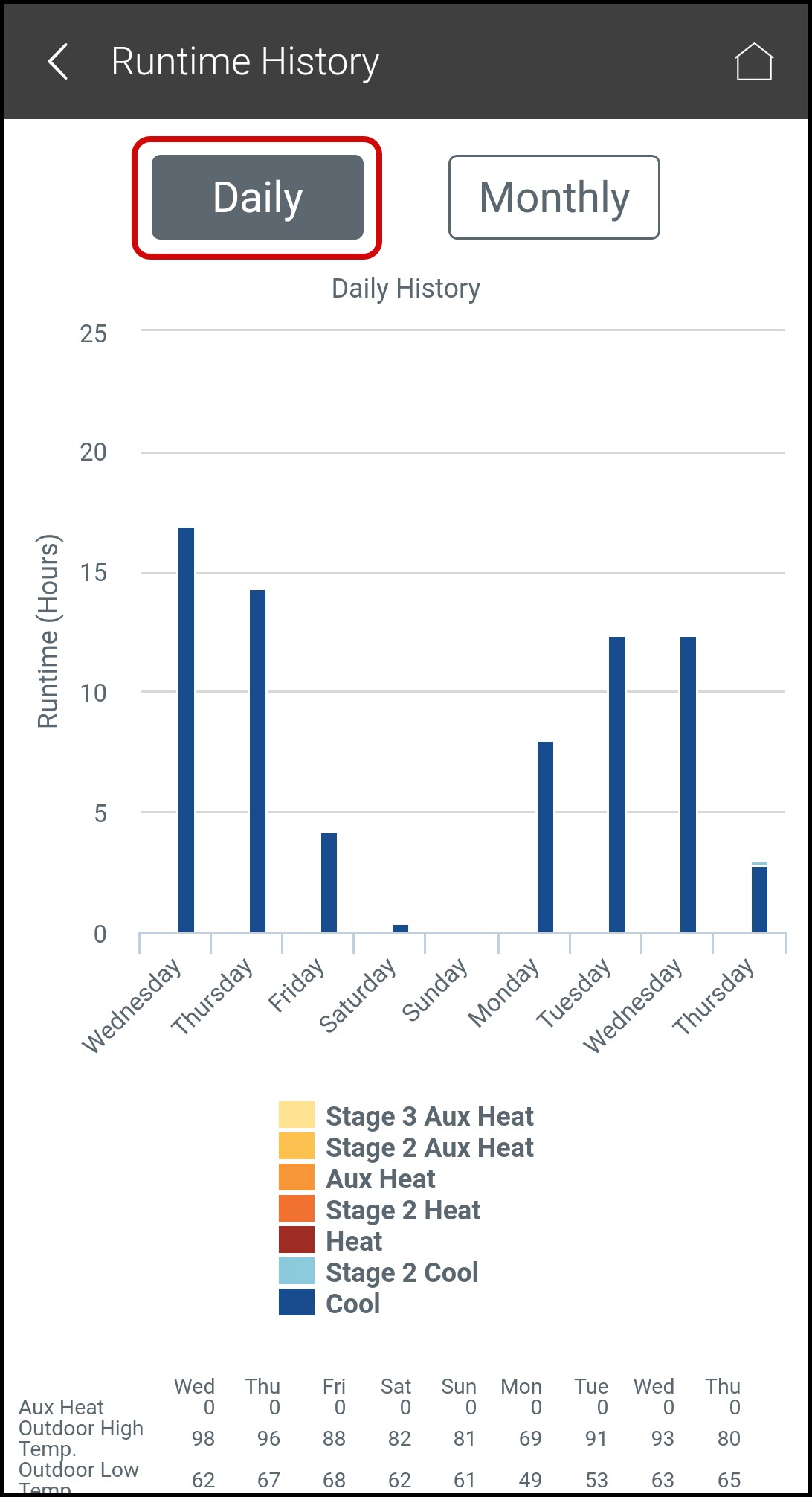
- Monthly - graphs and compares the last 12 months.
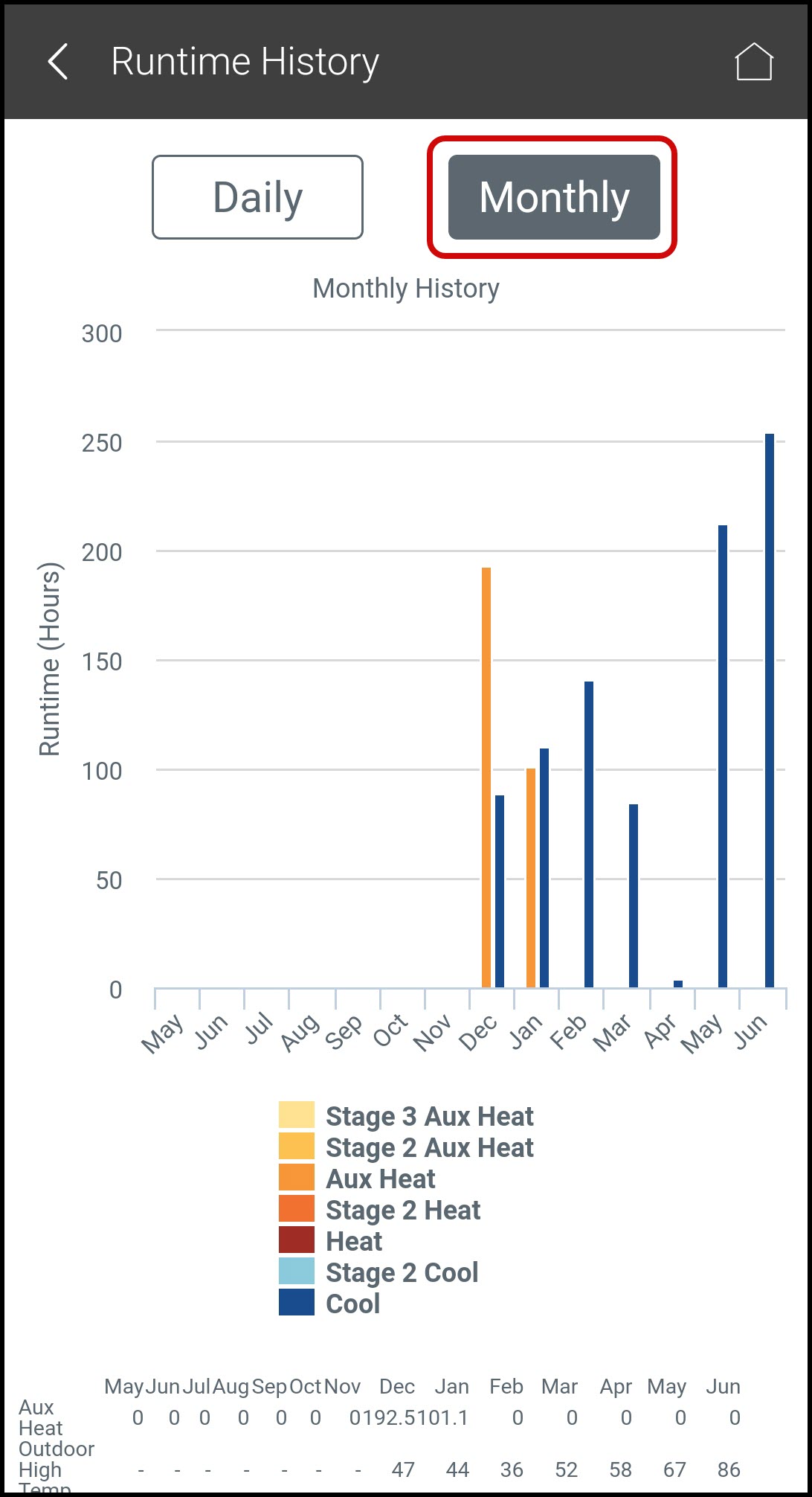
- Daily - graphs and compares the last 7 days.
-
You can get additional information by tapping different sections on the graph.
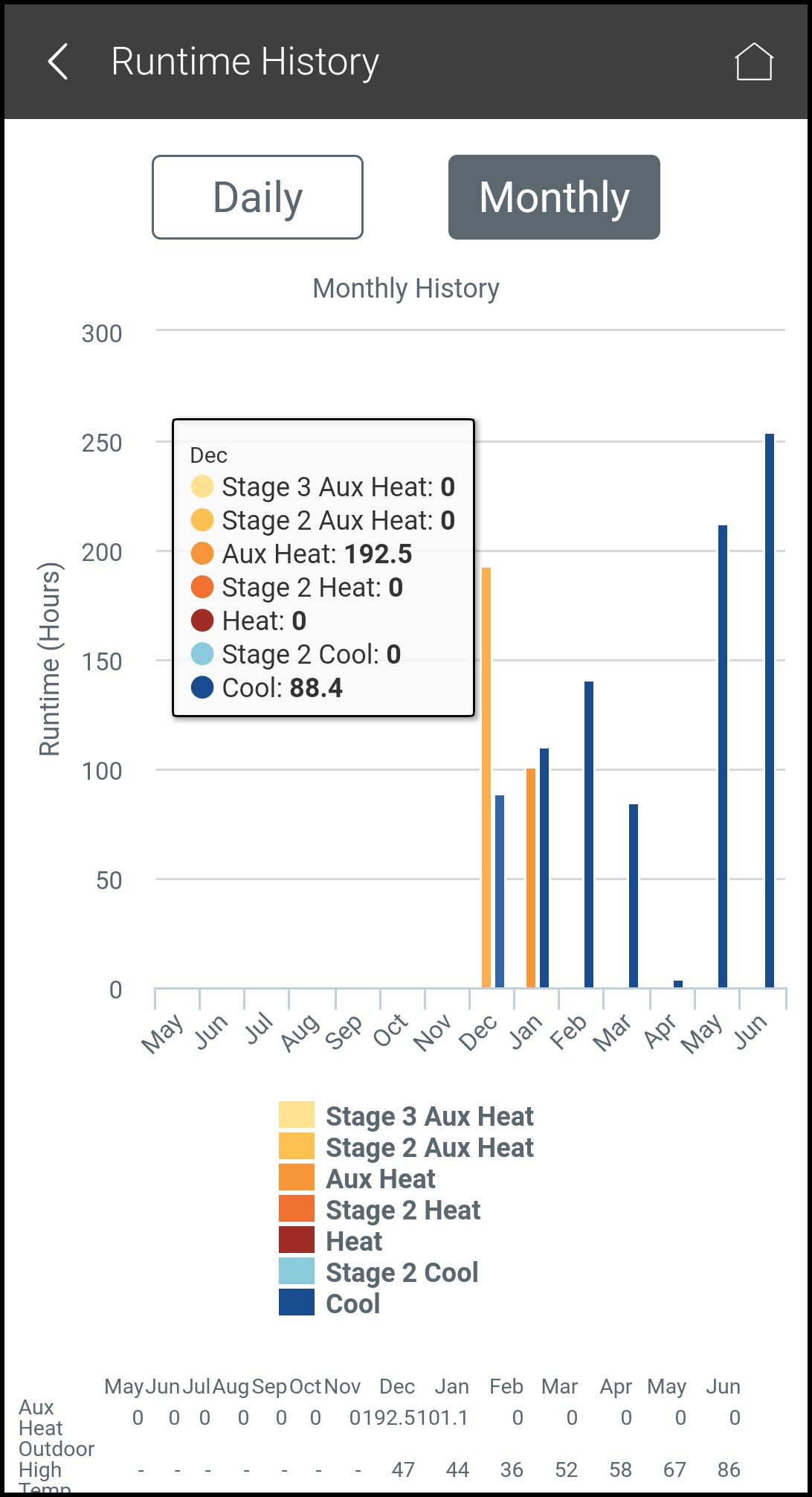
- NOTE: It is not possible to download runtime history using the Trane Home mobile app. Please use the web portal if you would like to download the data for your records.
To View Runtime History on the Web Portal
- Log in to the web portal at www.tranehome.com.
- If you have multiple homes, select the home you wish to view.
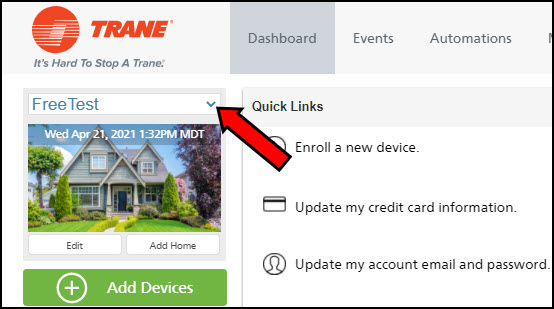
- Select Climate from the grey menu on the left side of the page.
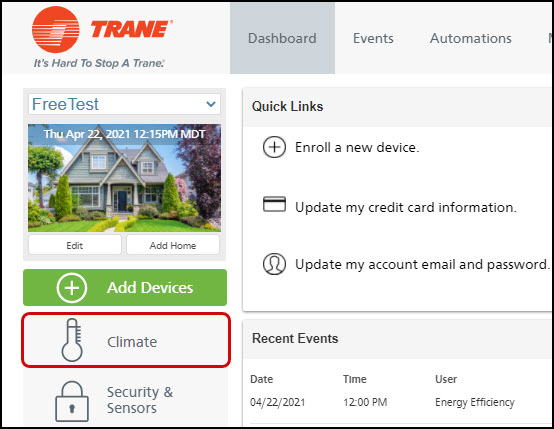
-
Locate the thermostat for which you want to see data and select View History.

-
Switch between Daily and Monthly views using the radio buttons below the graph.
- Daily - graphs and compares the last 7 days.
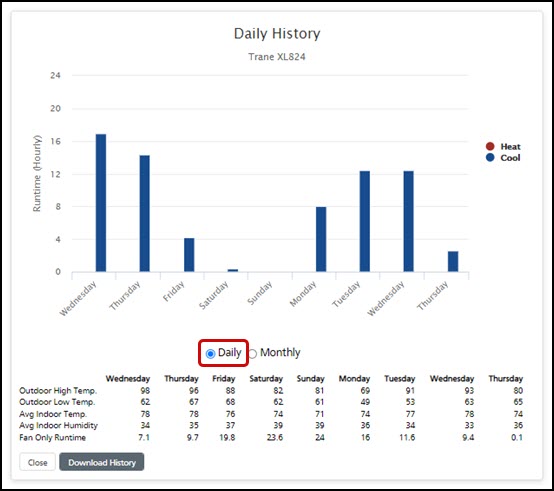
- Monthly - graphs and compares the last 12 months.
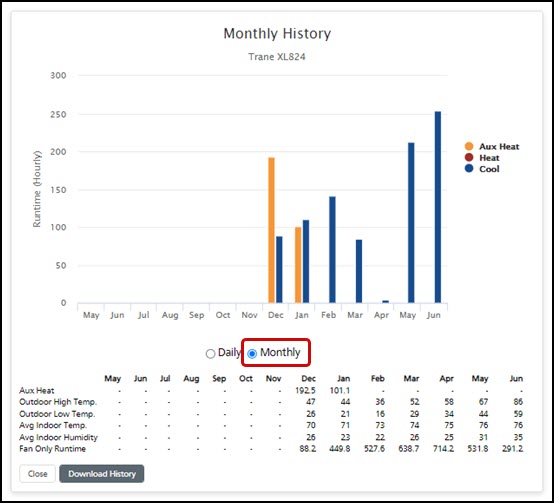
- Daily - graphs and compares the last 7 days.
- You can get additional information by hovering over different sections on the graph.
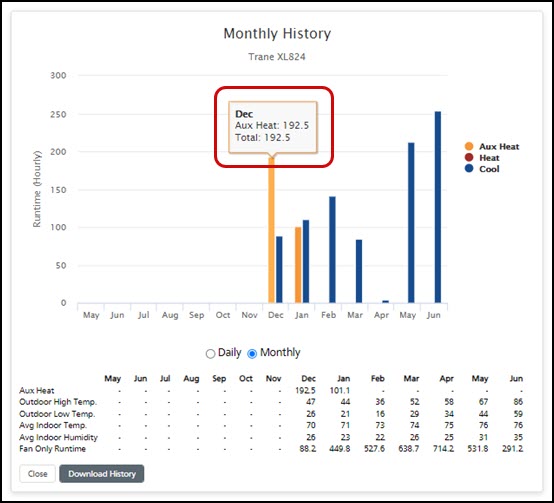
-
To download the history for your records, select Download History.
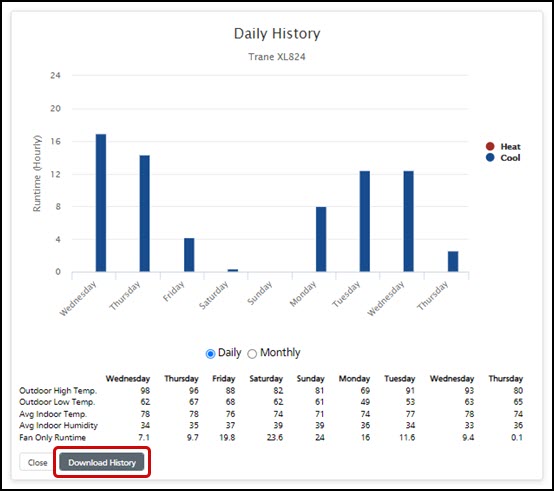
-
NOTE: The download will be in .csv format. Please use your preferred spreadsheet program to view the downloaded file.
-
NOTE: The download will be in .csv format. Please use your preferred spreadsheet program to view the downloaded file.
- Press Close to collapse Runtime History.
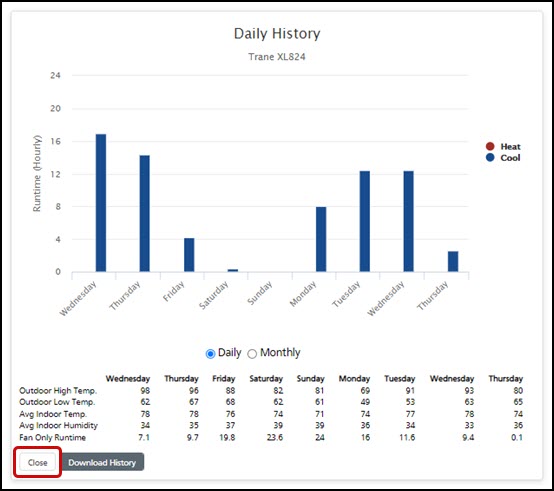
If you have any questions or need assistance, please contact Trane Home Customer Support via email at help@tranehome.com or call 1-877-288-7707, Monday-Friday 9 AM – 8 PM ET, and Saturday 10 AM – 5 PM ET.
Comments
0 comments
Article is closed for comments.