Managing Lock User Codes
You can easily manage the user codes for your lock, either in the Trane® Home web portal or mobile app. You can view the users currently present in the lock's memory, as well as add, edit, or delete a user code.
NOTE: You will not be able to view the actual user codes. You can remove, add, or change user codes, and select whether to receive an alert when a specific code is used, but the code itself will not be displayed.
Web Portal
- Log into the Trane Home web portal.
- If you have multiple homes, select the home where the lock in question is installed.
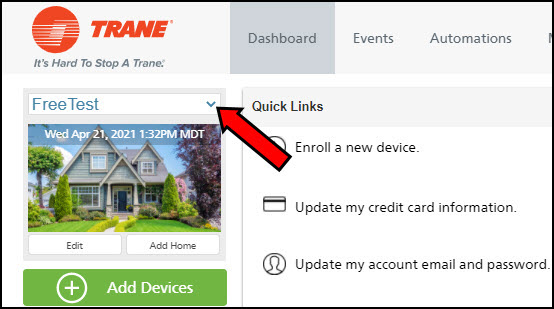
- Select Security & Sensors from the grey menu on the left side of the page.
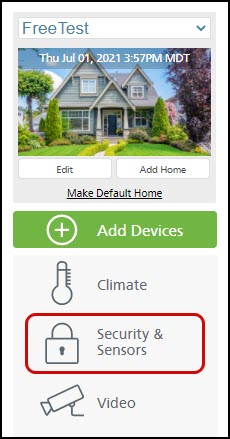
- Locate the lock in question and press the Edit User Codes button found to the right of the lock name.
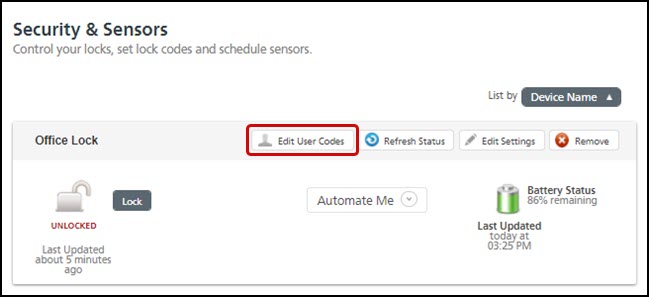
- Trane Home requests the code information from the lock automatically and should display all active codes.
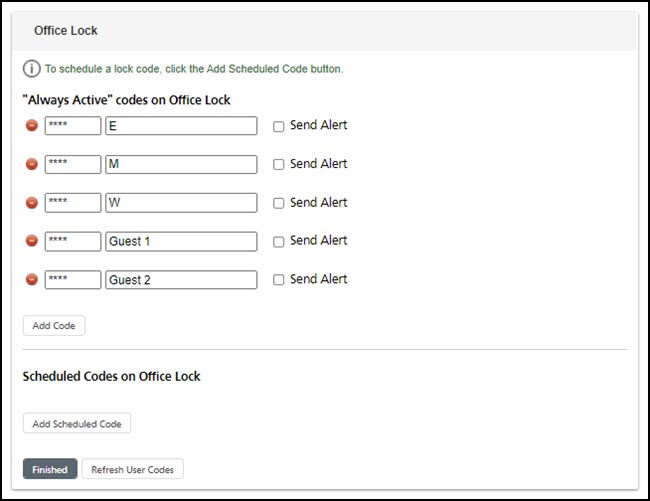
-
- NOTE: If there is a chance that codes were added or deleted at the lock's keypad while the bridge was disconnected (and therefore did not receive a report that codes were changed), proceed to Step 6.
-
- If you believe there are codes that are not showing or are showing up incorrectly, press Refresh User Codes. This tells the lock to report how many codes are currently stored in the lock's memory and ensures that that the display matches the code list in the lock.
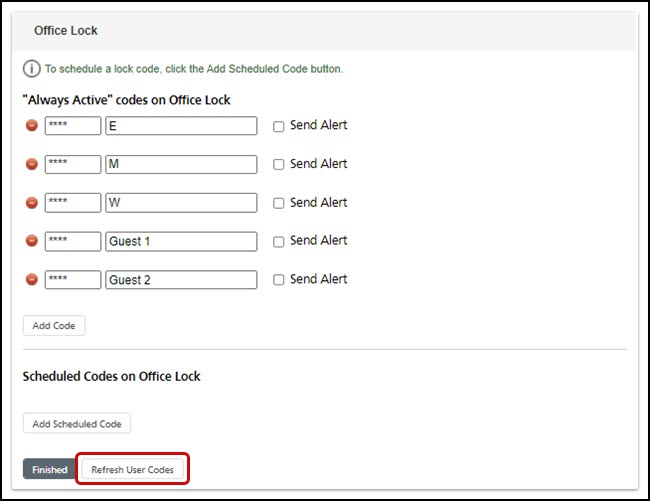
- Click Finished when done to return to the Security & Sensors page.
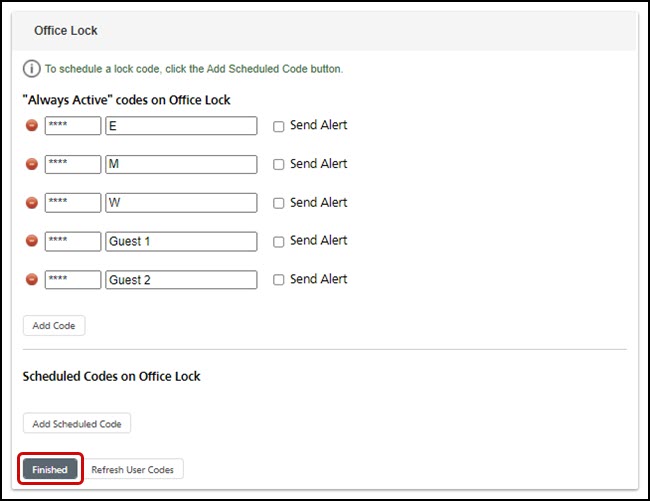
Mobile App
- Open the Trane Home mobile app.
- If you have multiple homes, select the home where the lock in question is installed.
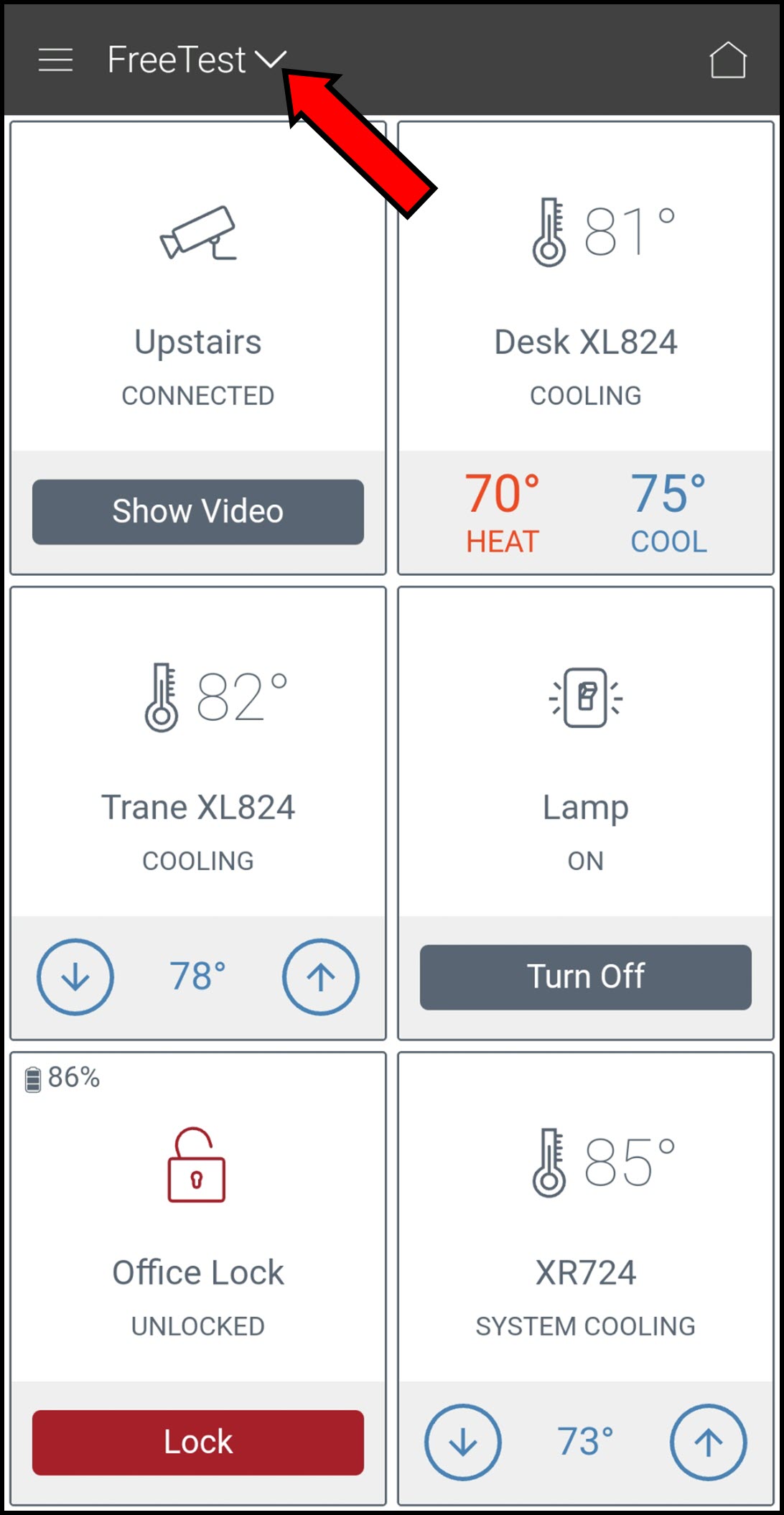
- Select the lock for which you want to check user codes.
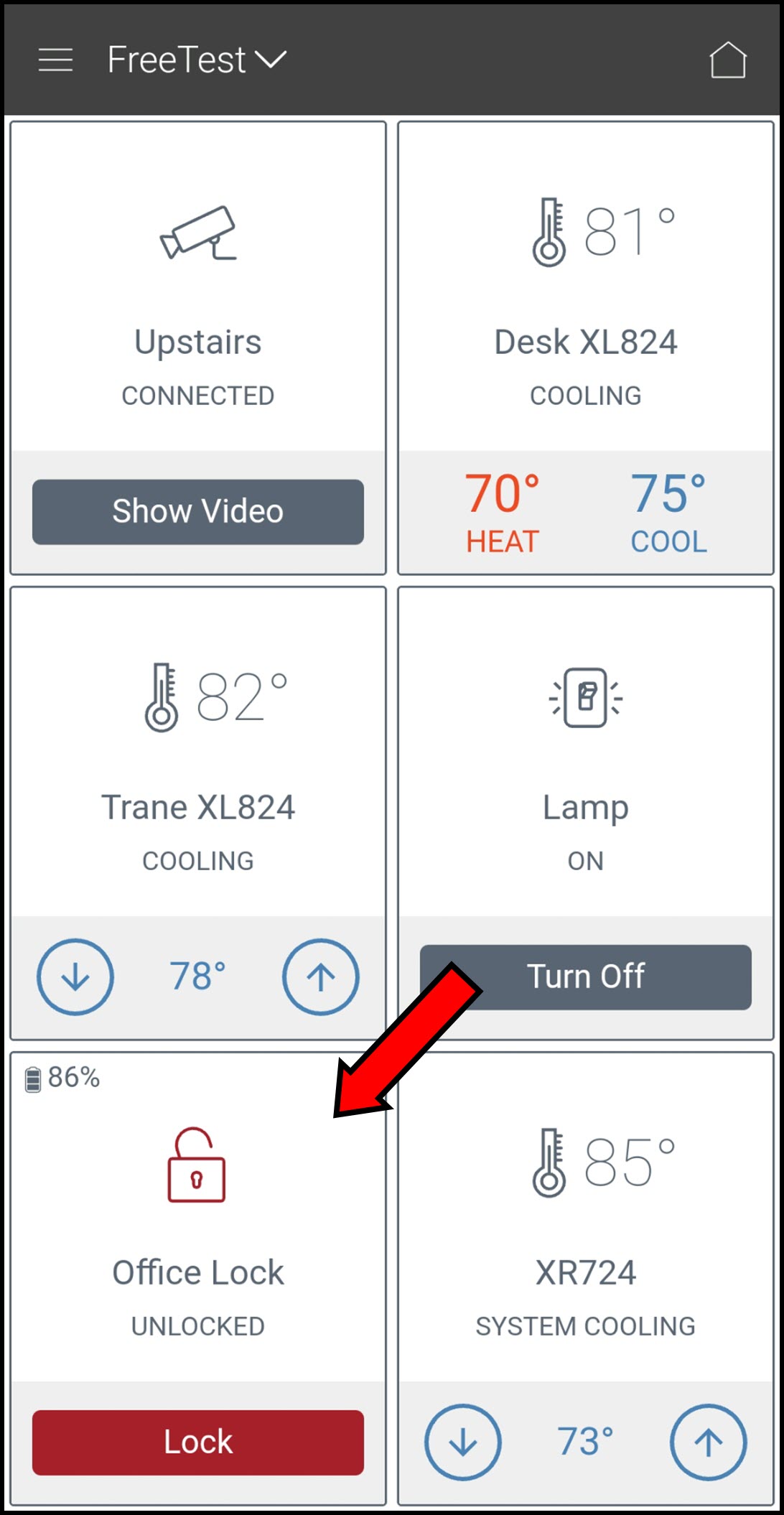
- Tap Set User Codes.
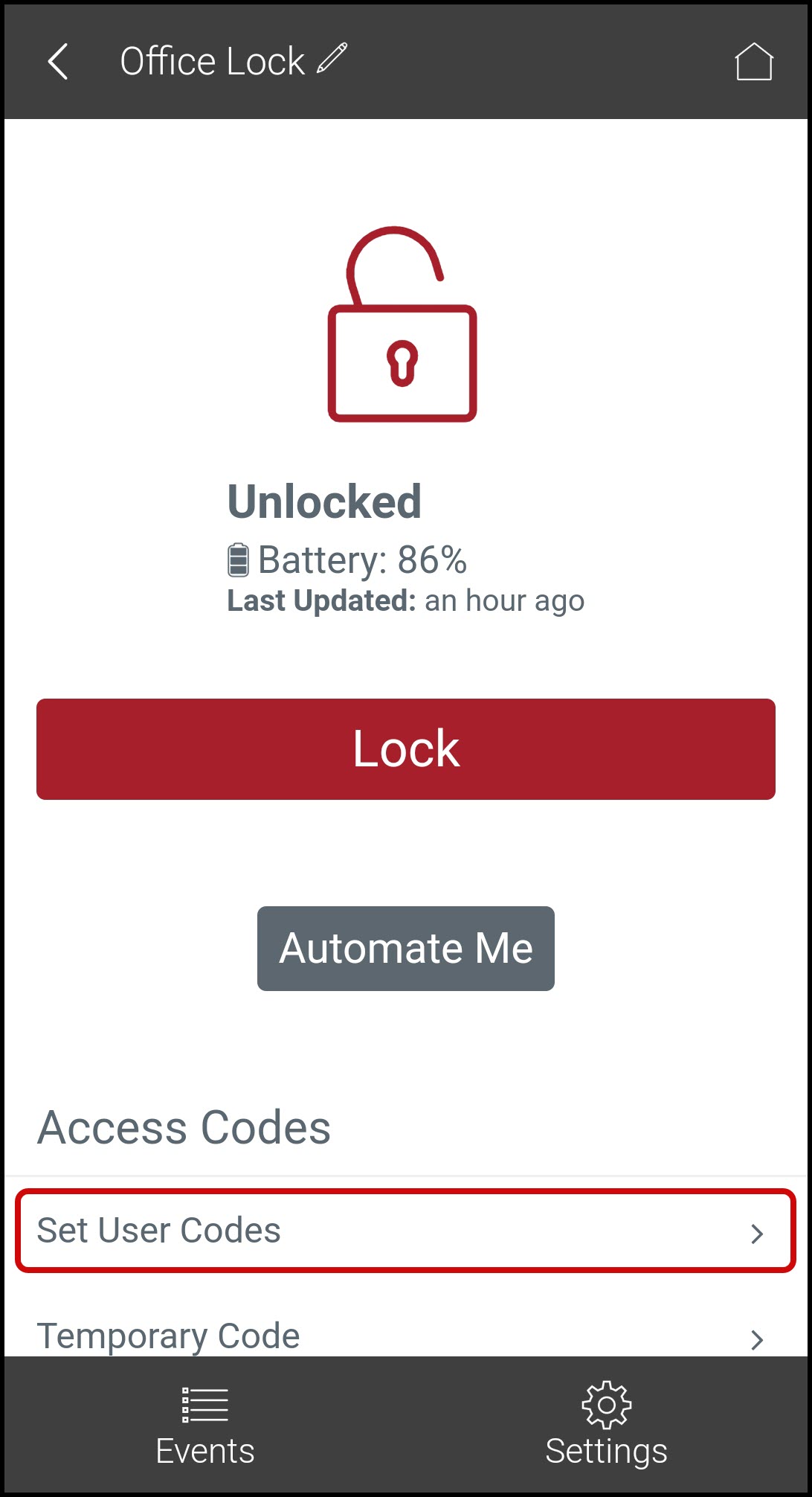
- Trane Home requests the code information from the lock automatically and should display all active codes.
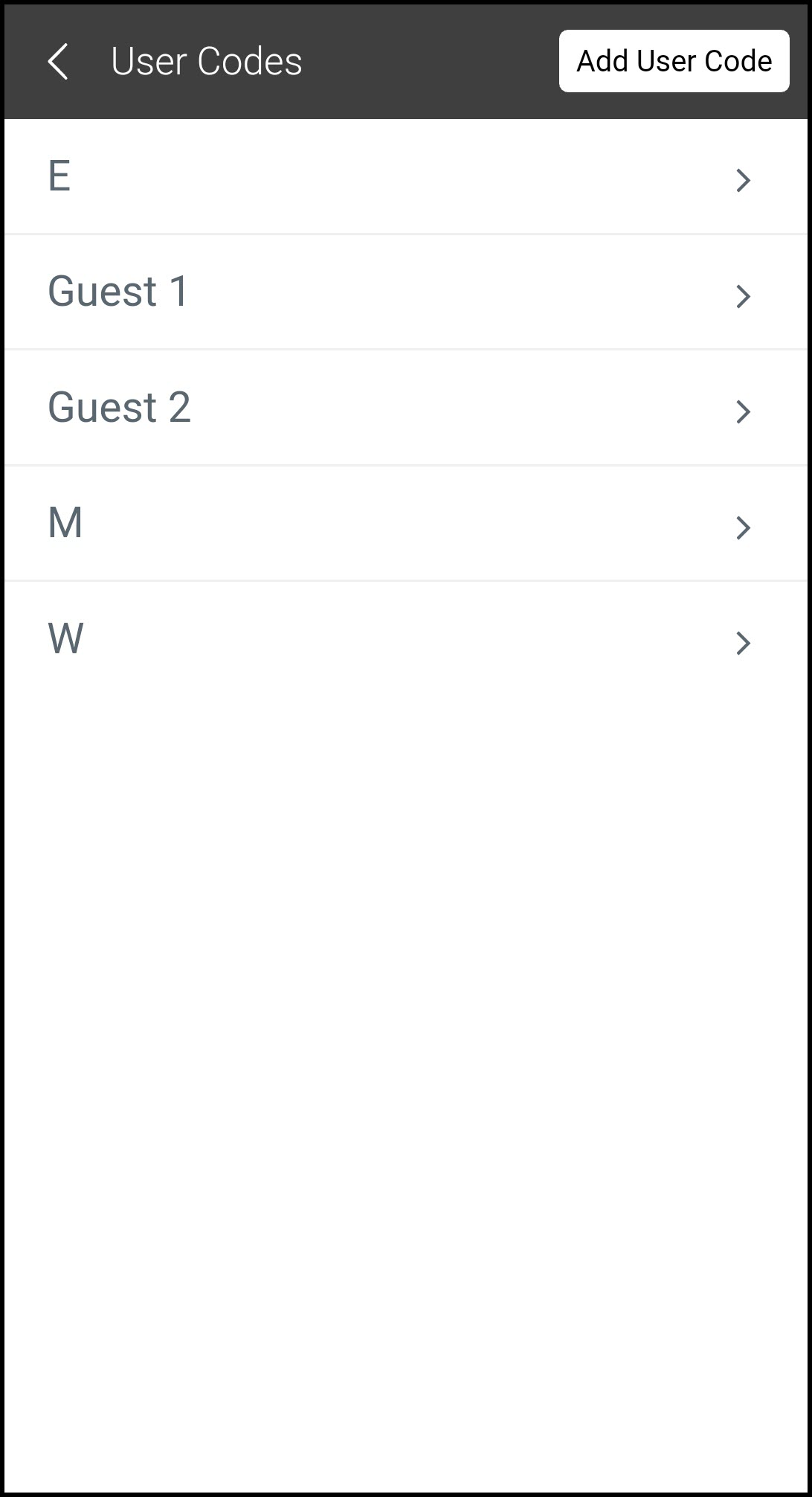
-
- NOTE: If there is a chance that codes were added or deleted at the lock's keypad while the bridge was disconnected (and therefore did not receive a report that codes were changed), please refer to the instructions for the web portal. The mobile app does not have the ability to refresh user codes.
-
If you have any questions or need assistance, please contact Trane Home Customer Support via email at help@tranehome.com or call 1-877-288-7707, Monday-Friday 9 AM – 8 PM ET, and Saturday 10 AM – 5 PM ET.
Comments
0 comments
Article is closed for comments.