Enroll Your BR100 or BR200 Standalone Bridge
If you are REPLACING a bridge, either standalone or built into the thermostat,
STOP!
|
|
This article applies only to standalone bridge models BR100 and BR200.
BR100 bridges are black with either a Schlage® or Nexia® logo.
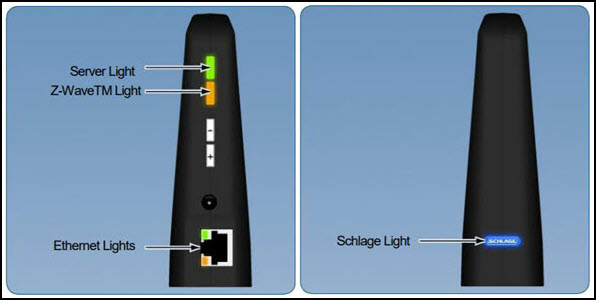
|
BR200 bridges are white with a Nexia logo.
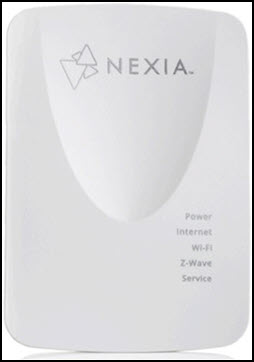
|
|
Enroll the Bridge Through the Mobile App
- Log into the Trane Home mobile app.
- Tap the menu button in the upper left corner.
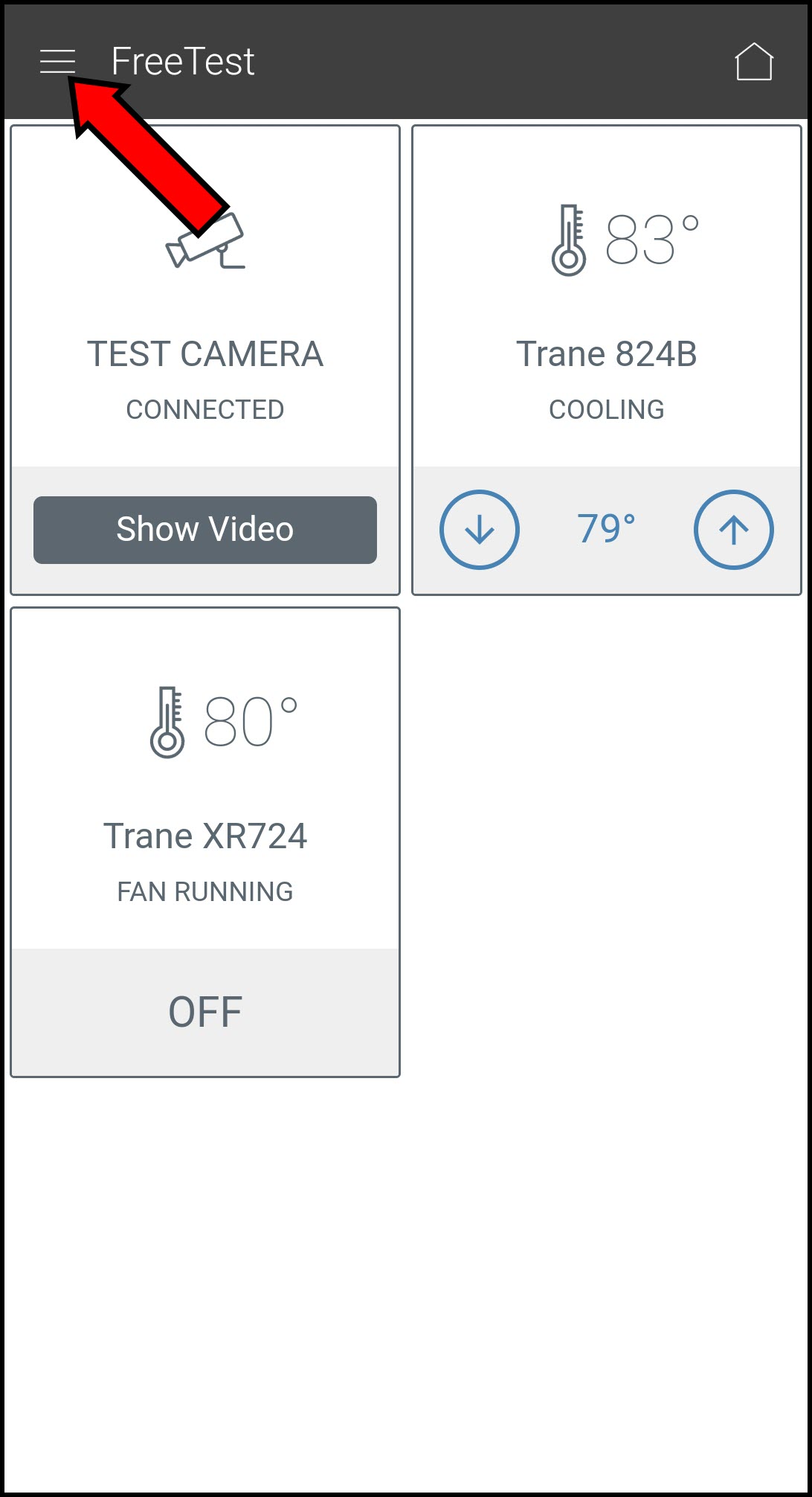
- Scroll to the bottom of the menu and select Connect New Device.
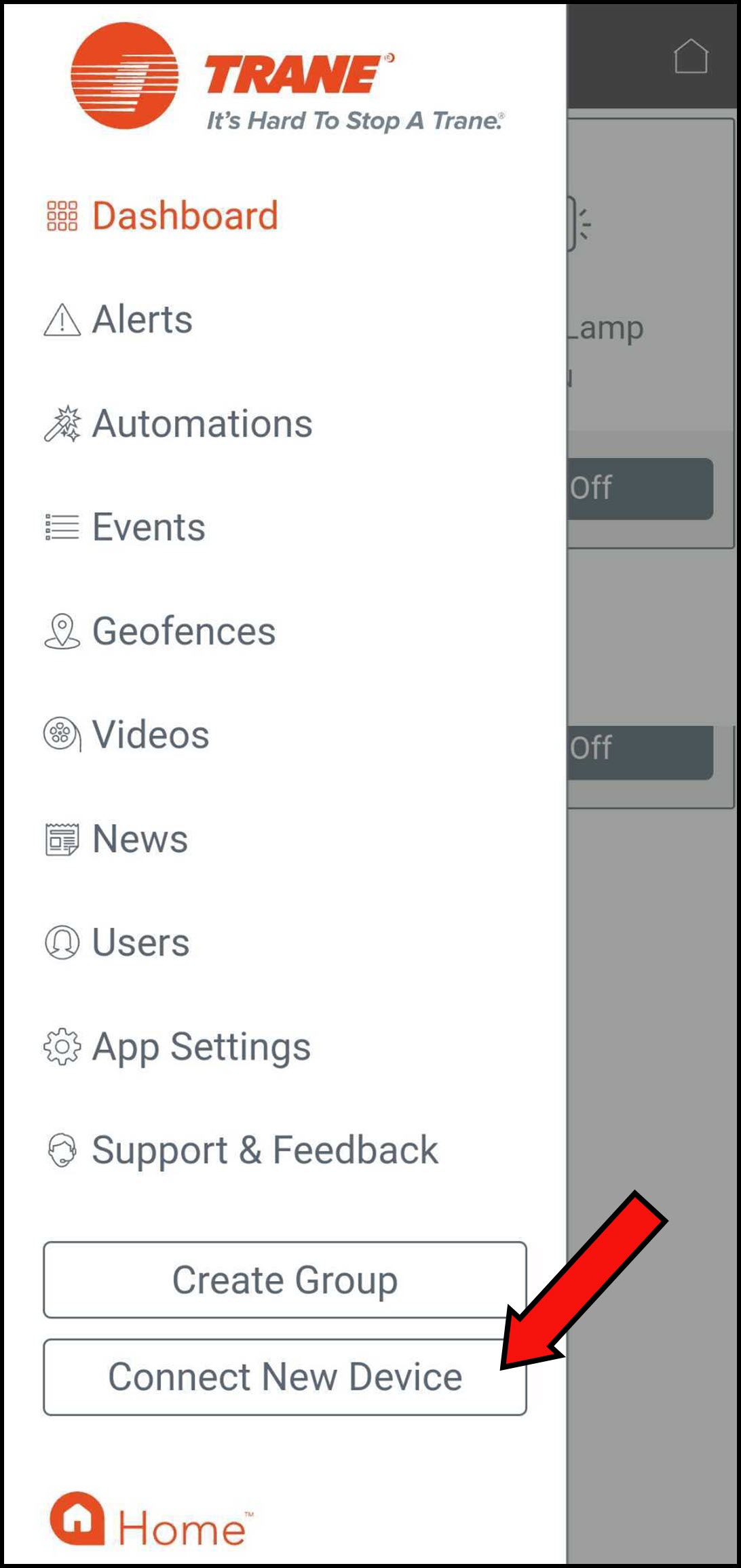
- Choose Z-Wave Bridge from the list that appears.
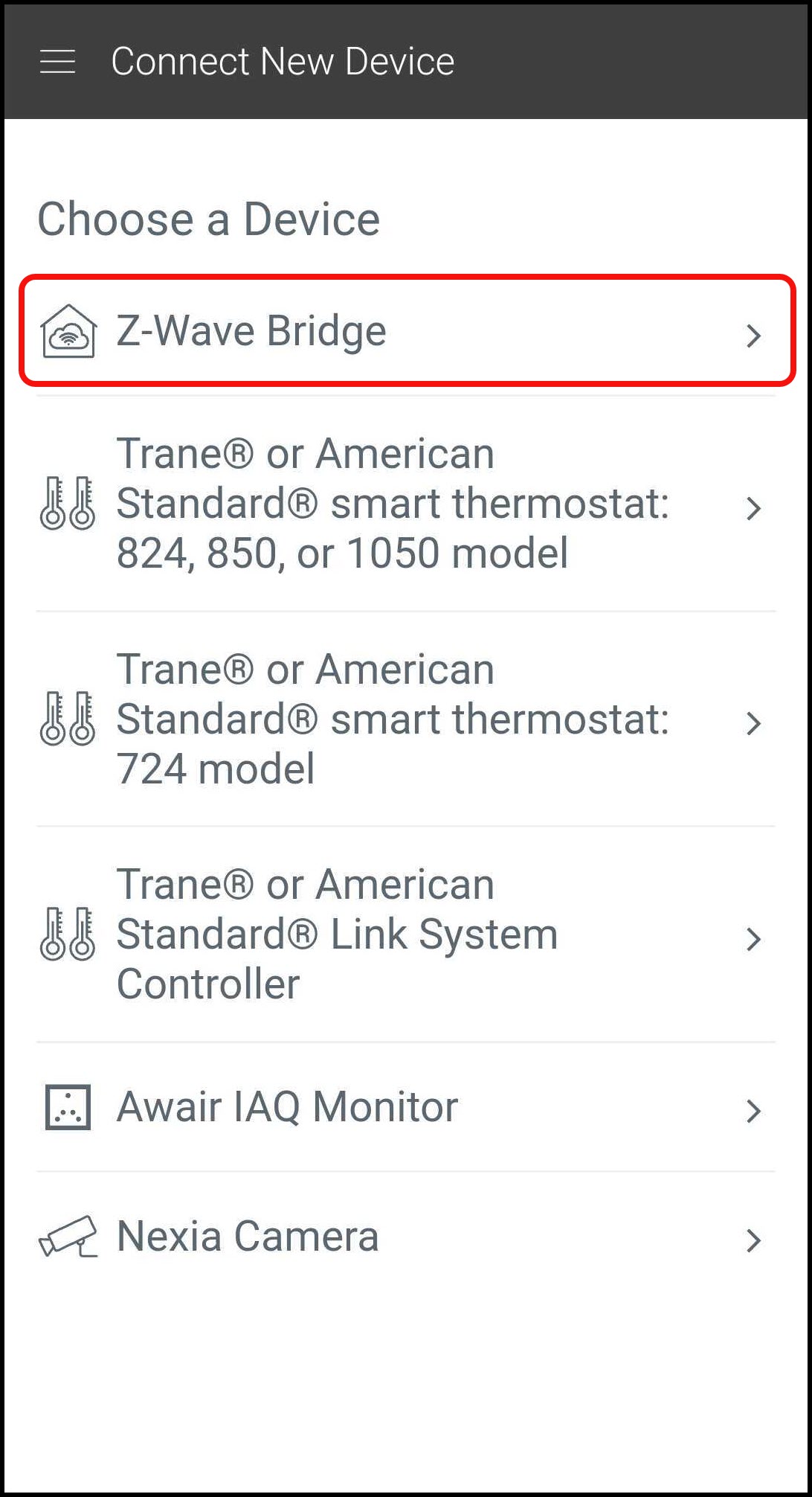
- NOTE: If this option is not present, a bridge is already enrolled. Ensure you have the right house selected. If you are in the correct home, please follow Replacing Your Bridge instead.
- Enter the MAC address when prompted and click Continue.

- For the BR100 (black bridge), the MAC can be found on a yellow sticker in the battery compartment.
- For the BR200 (white bridge) the MAC can be found on the bottom of the bridge.
- When prompted, plug in the bridge to power and Ethernet.
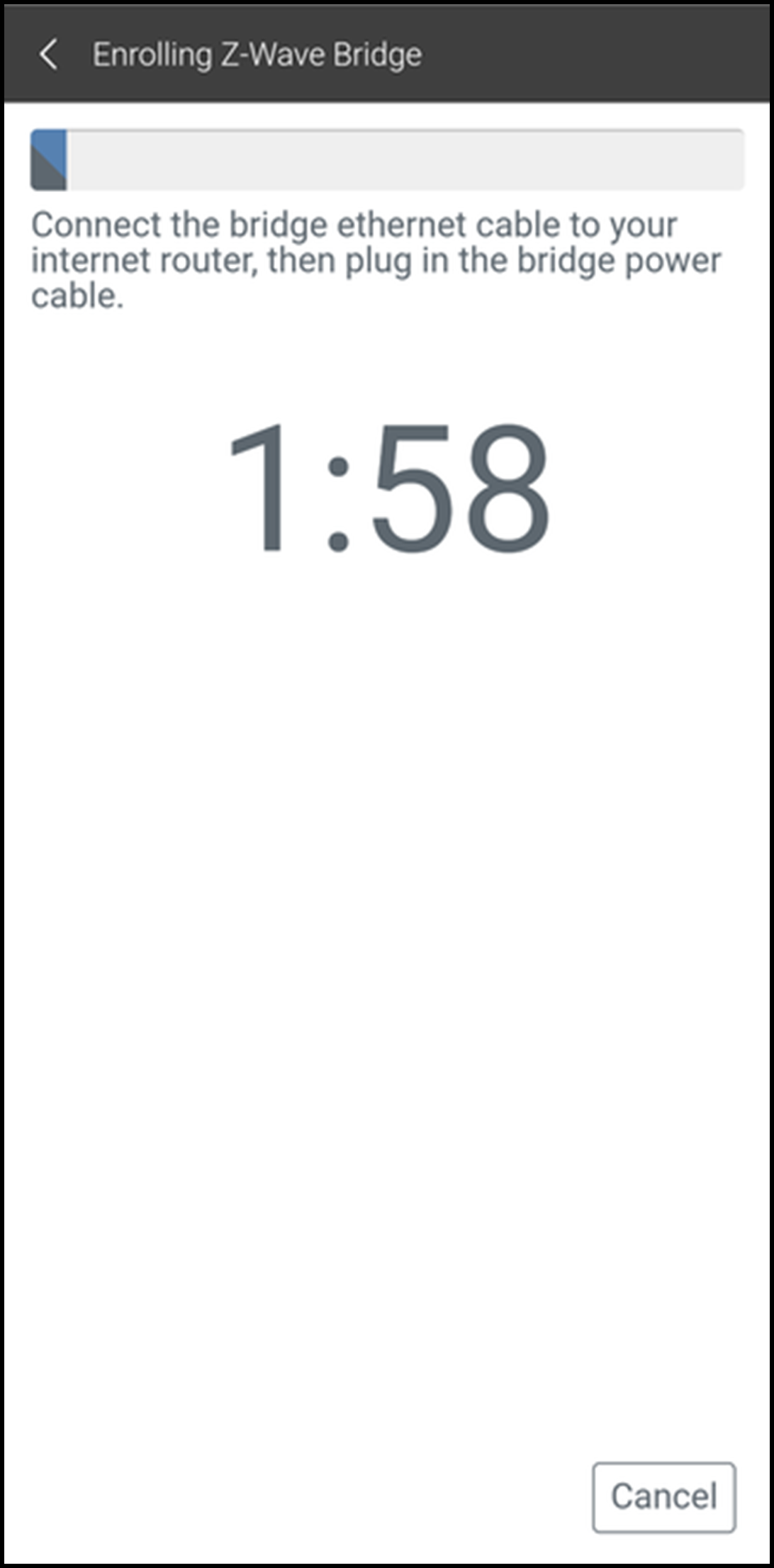
- If the enrollment fails, follow Standalone Bridge Connection Troubleshooting.
Enroll the Bridge Through the Web Portal
- DO NOT connect the bridge to the power outlet. Leave the power cord unplugged until you are advised to connect it. If you have already plugged it in, please unplug it now.
- Log into the Trane Home web portal.
- If you have multiple homes, select the home where you are installing the bridge.
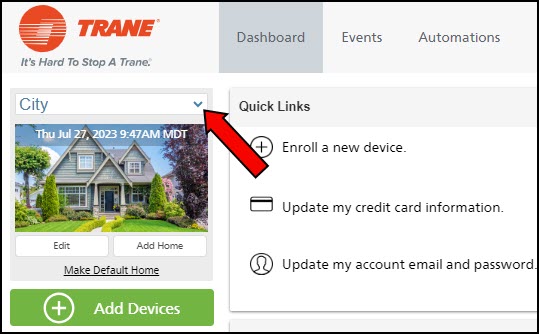
- Click the green Add Devices button on the left side of the page.
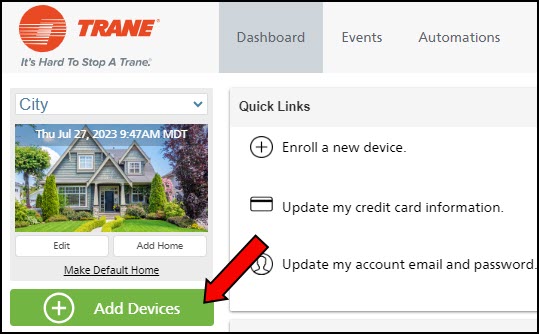
- Select Enroll next to the Z-Wave Bridge option at the top of the list.
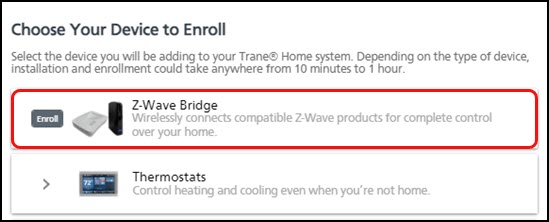
- If this option is not present, this home already has a bridge enrolled. Ensure you have the right house selected. If the right house is selected, please follow Replacing Your Bridge instead.
- Read the prompt, ensure you have all of the necessary items, and click Continue.
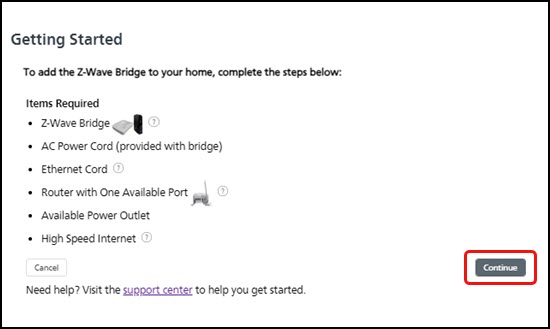
- Enter the MAC address when prompted and click Continue.
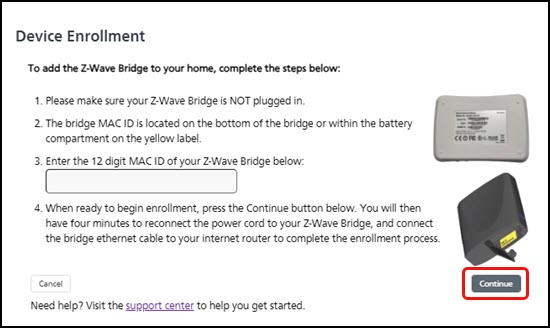
- For the BR100 (black bridge), the MAC can be found on a yellow sticker in the battery compartment.
- For the BR200 (white bridge) the MAC can be found on the bottom of the bridge.
- When prompted, plug in the bridge to power and Ethernet.
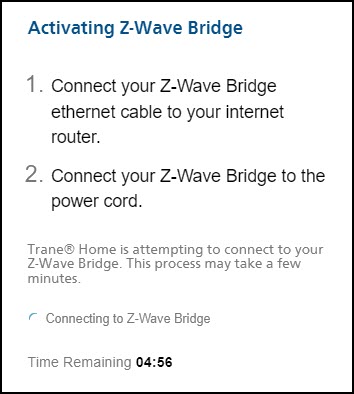
- If the enrollment fails, follow Standalone Bridge Connection Troubleshooting.
If you have any questions or need assistance, please contact Trane Home Customer
Support via email at
help@tranehome.com or
call 1-877-288-7707, Monday-Friday 9 AM – 8 PM ET, and Saturday 10 AM –
5 PM ET.
Comments
0 comments
Article is closed for comments.