Enabling and Disabling Emergency Heat
NOTE: Emergency Heat can only be enabled if your home is heated by a heat pump. You will not see this option if you do not have a heat pump installed.
Enabling Emergency Heat
- Log into the Trane® Home web portal.
- If you have multiple homes, select the home in which you would like to enable Emergency Heat.
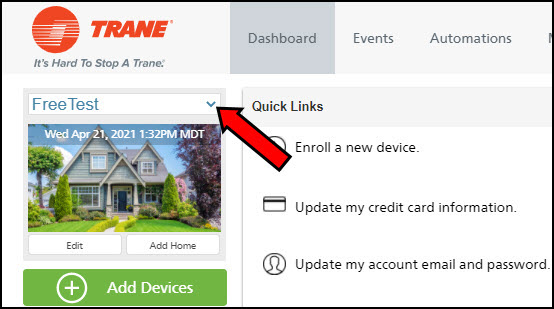
- Select Climate from the blue menu on the left side of the page.
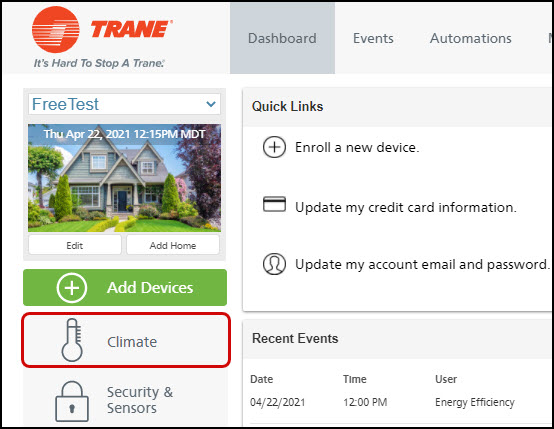
- Locate your thermostat on the page and click System Mode.

- Click System Options.
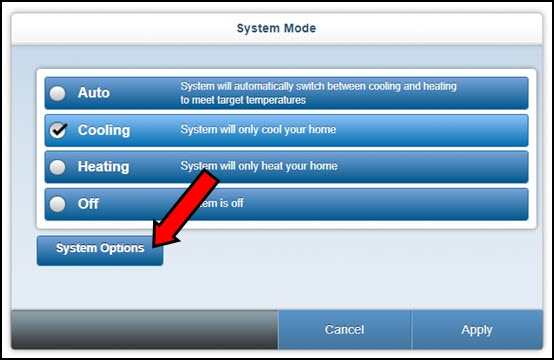
- Click On under Emergency Heat.
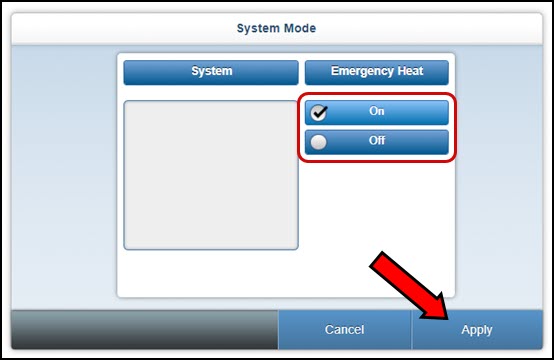
- You should now see a red E icon in the System Mode screen next to Auto and Heating modes. Press Apply to save and exit.
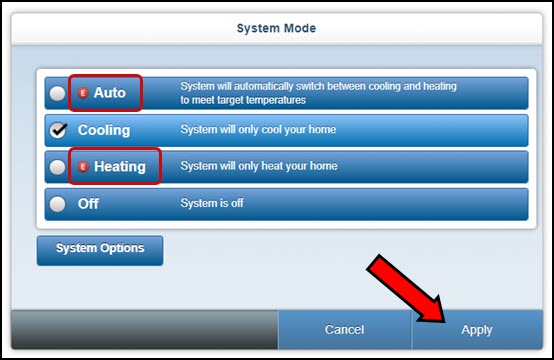
- You will also see the red E icon under Emergency Heat on the thermostat control screen.
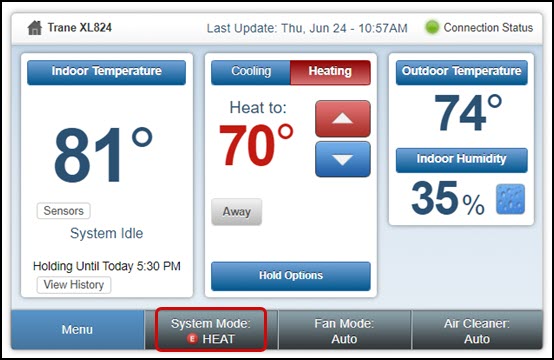
Disabling Emergency Heat
- Perform the process above exactly as described, but select Off in step 6.
- You will no longer see the red E icon in the System Mode screen or on the thermostat control.
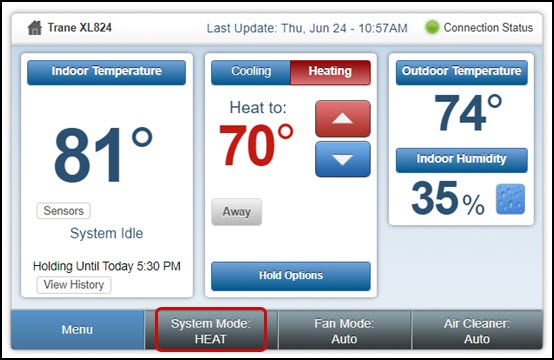
★ For questions specific to heating and cooling your home, such as when to use Emergency Heat, please contact the dealer who installed your equipment. They are the best source for specific HVAC support. ★
|
|---|
If you have any questions or need assistance, please contact Trane Home Customer Support via email at help@tranehome.com or call 1-877-288-7707, Monday-Friday 9 AM – 8 PM ET, and Saturday 10 AM – 5 PM ET.
Comments
0 comments
Article is closed for comments.