Linking Trane® Home to Google Home™
-
Open the Google Home App.
-
Click on the + button.
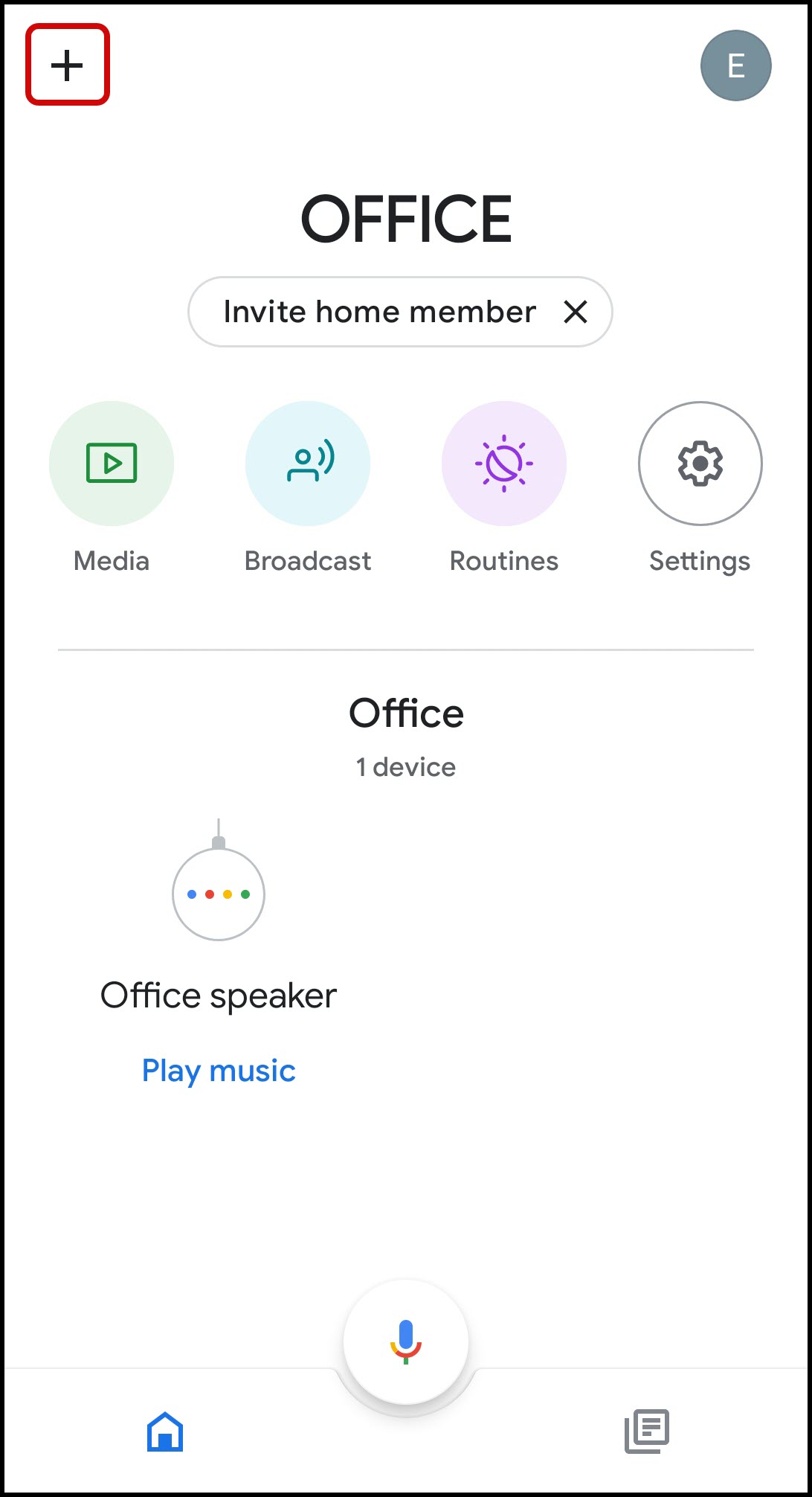
-
Click on Set up device.
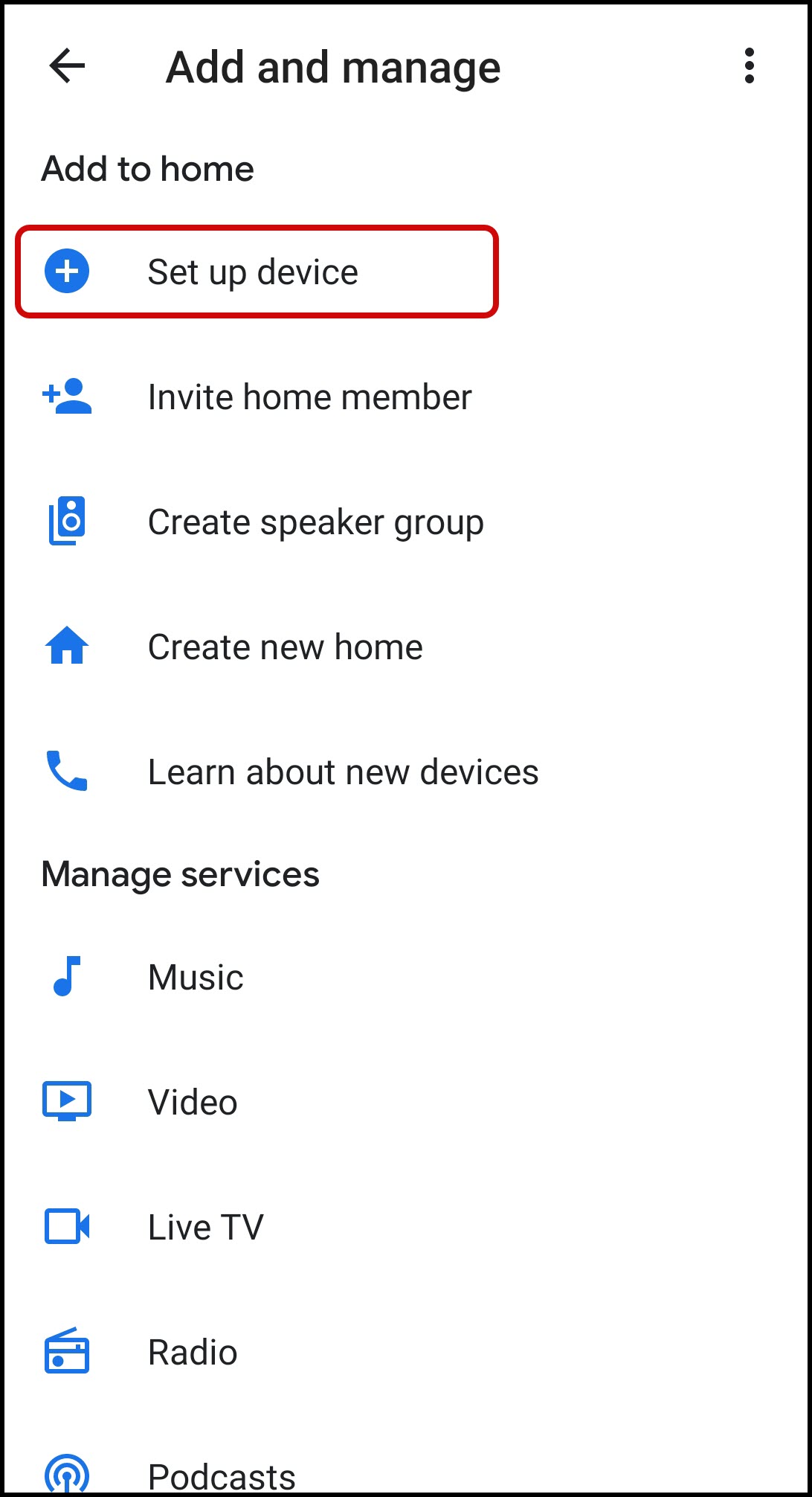
-
Click on Works with Google.
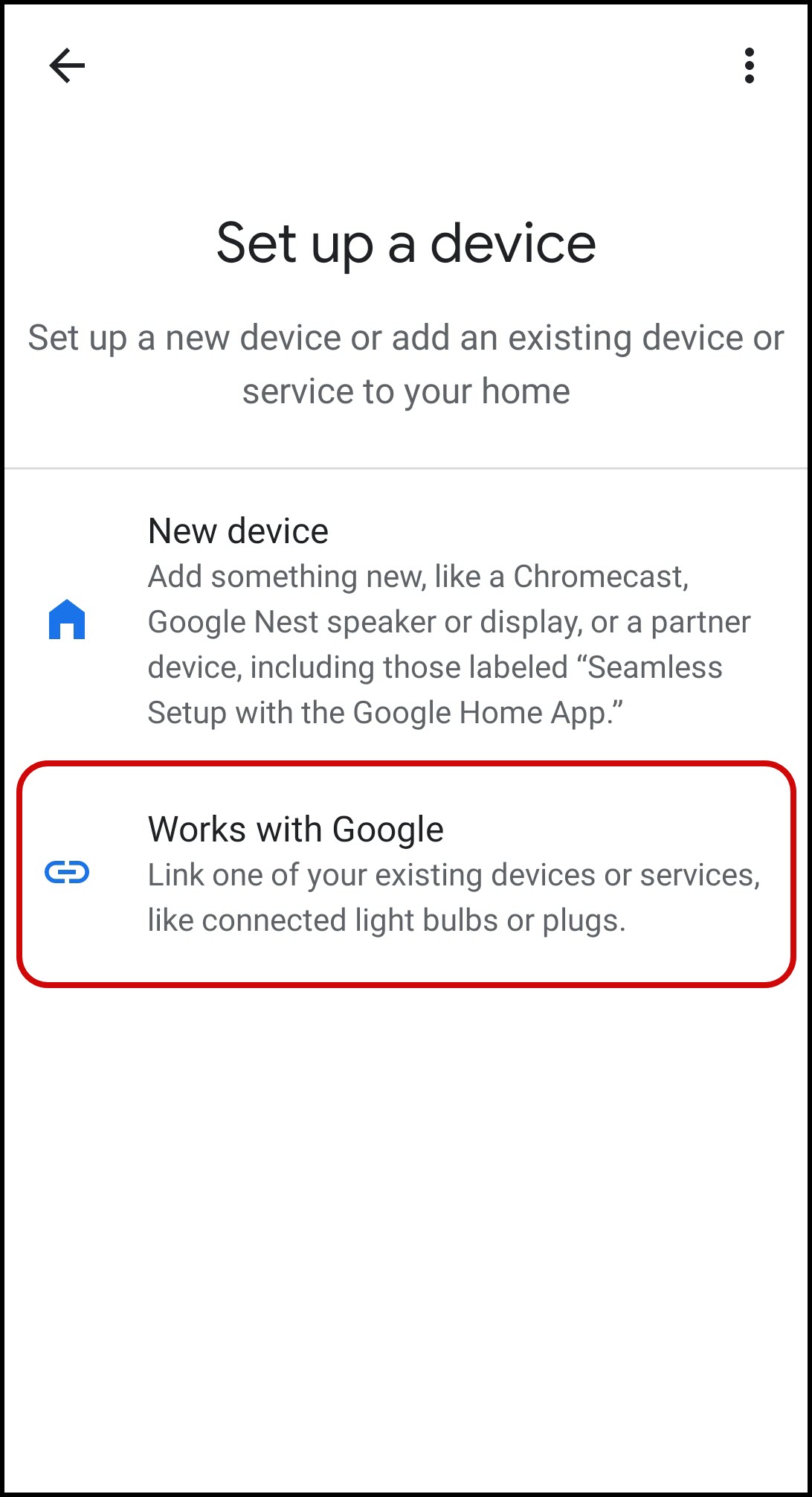
-
Search for Trane Home.

- Press Link to confirm that you want to proceed.
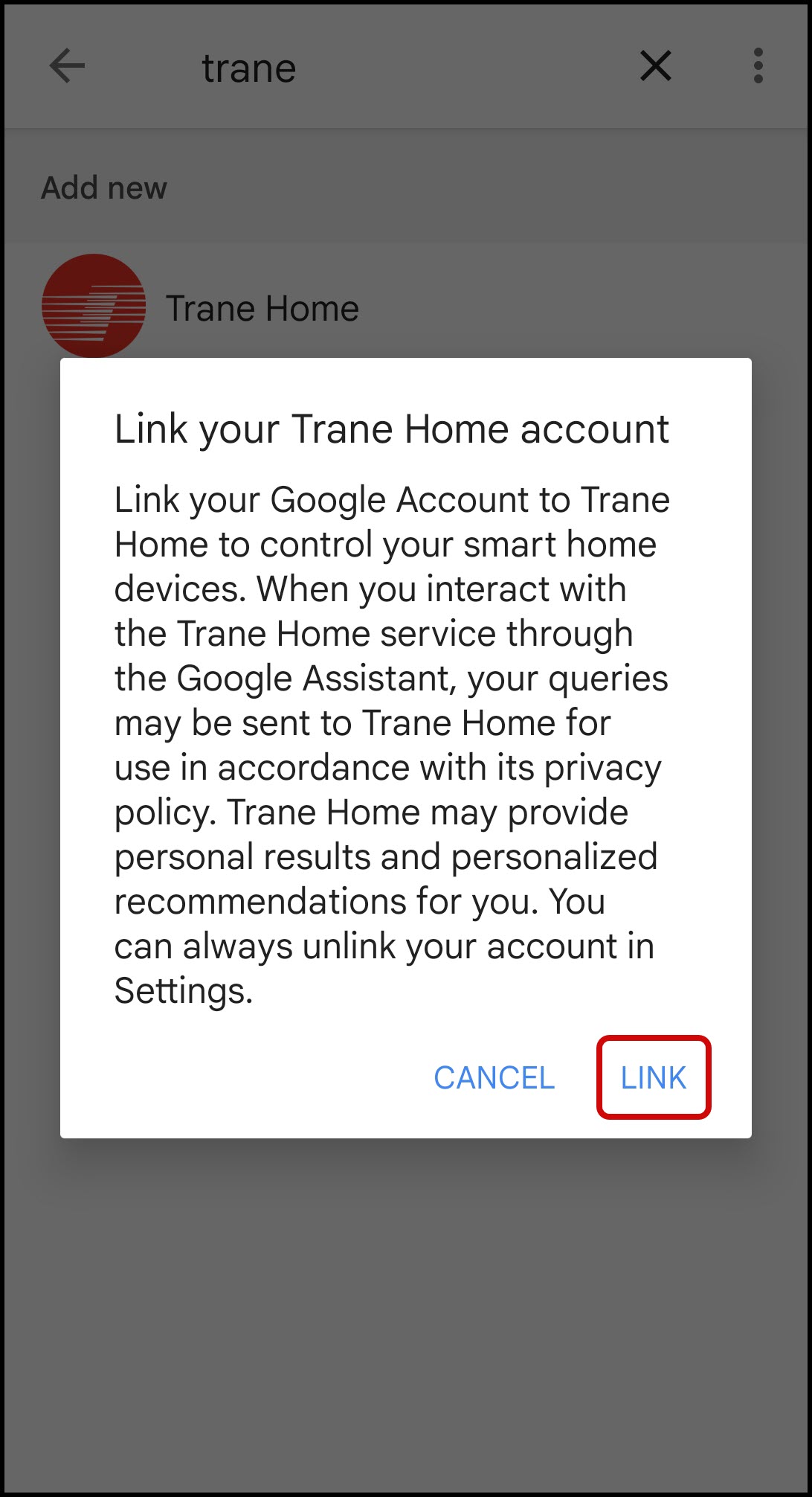
-
Enter your Trane Home username and password then select Continue.
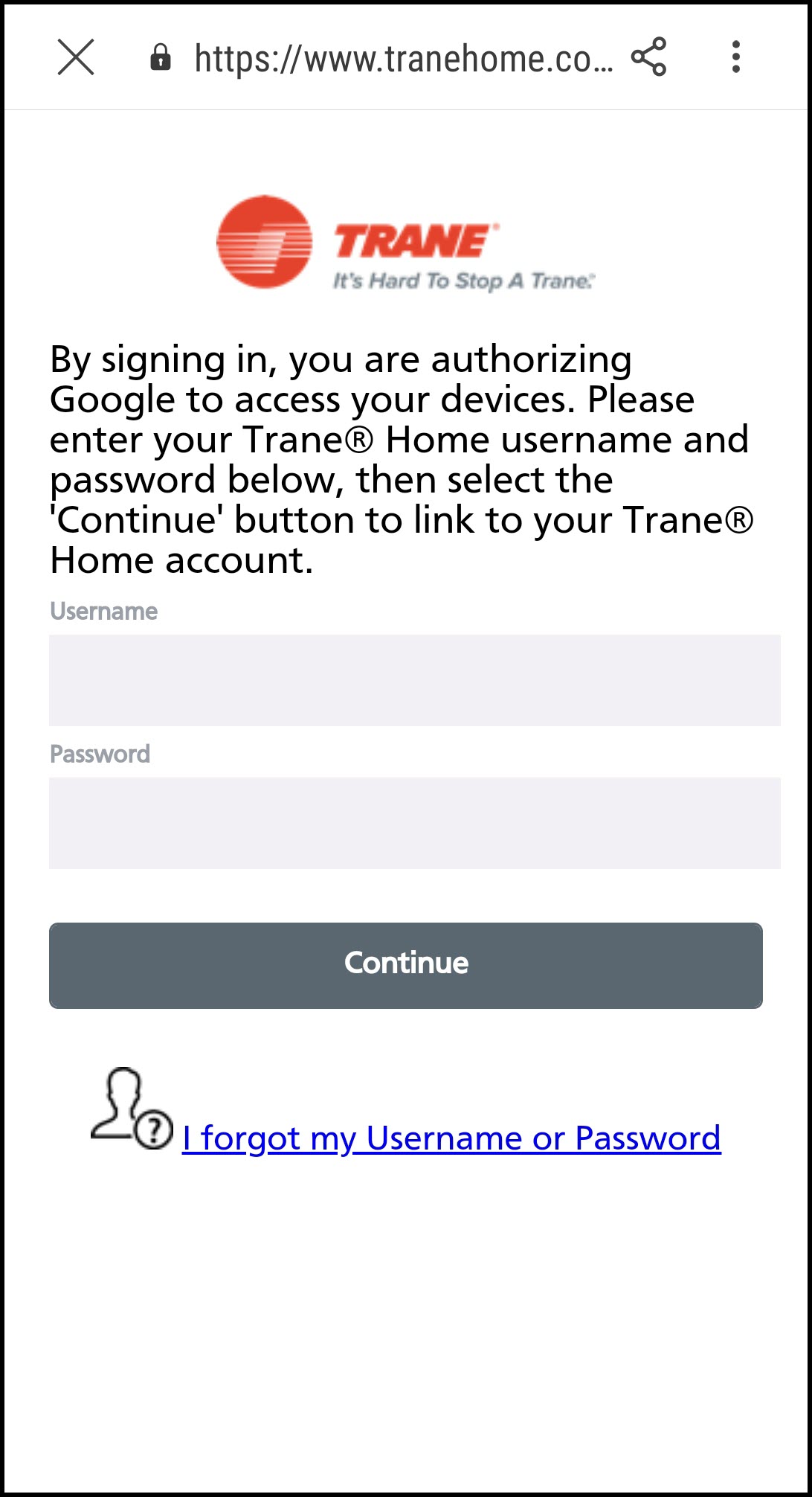
-
NOTE: Be sure to use your Trane Home account username, not your email address.
-
You can find your username in the top right corner of the Trane Home web portal, where you will see "Welcome, <username>".
-
-
If you have multiple homes, select the home with which you wish to associate this Google Home.
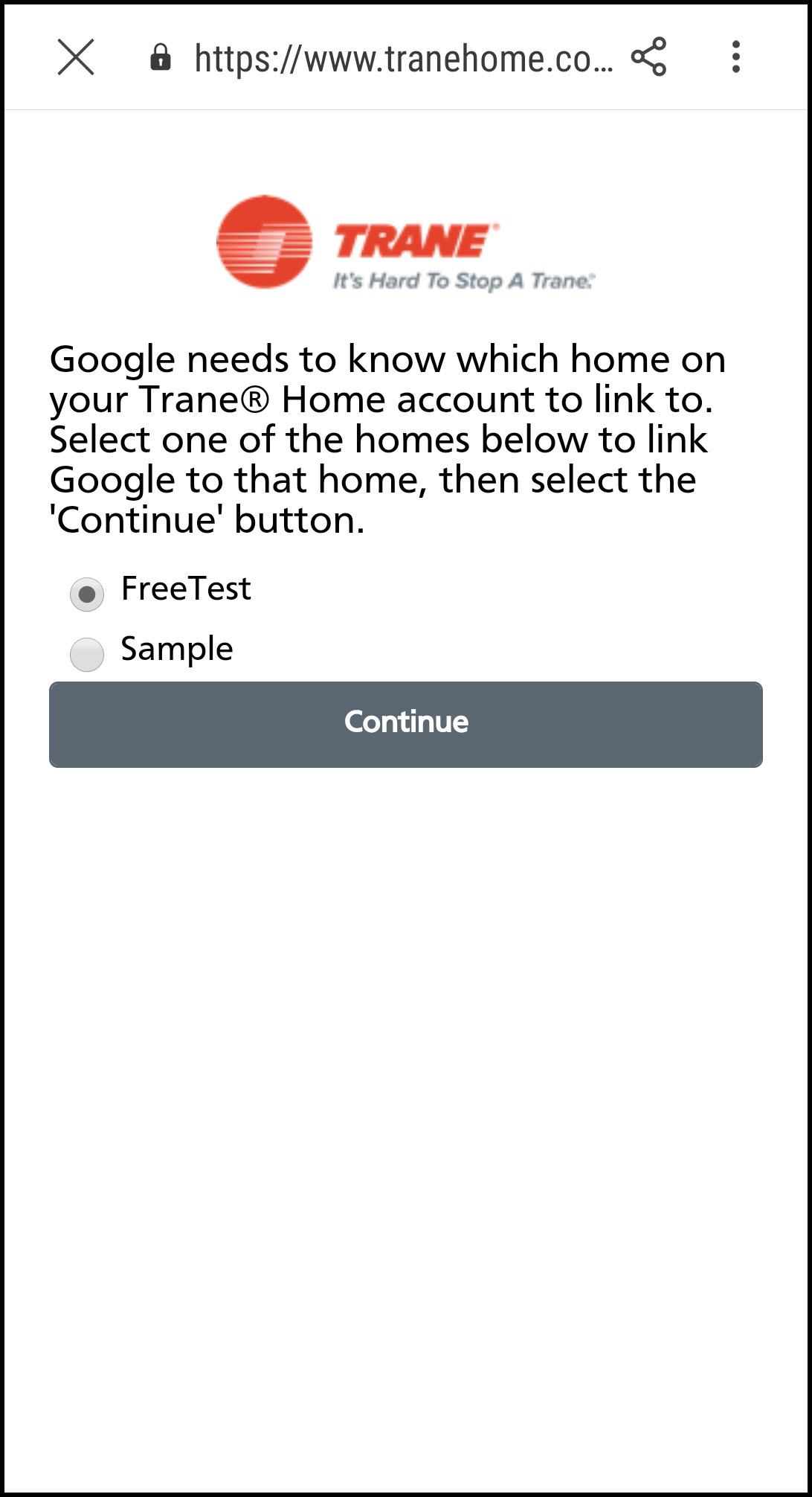
-
NOTE: A Google Home may only be associated with and control devices within one home at a time.
-
-
You will see a confirmation message when the accounts are linked successfully.
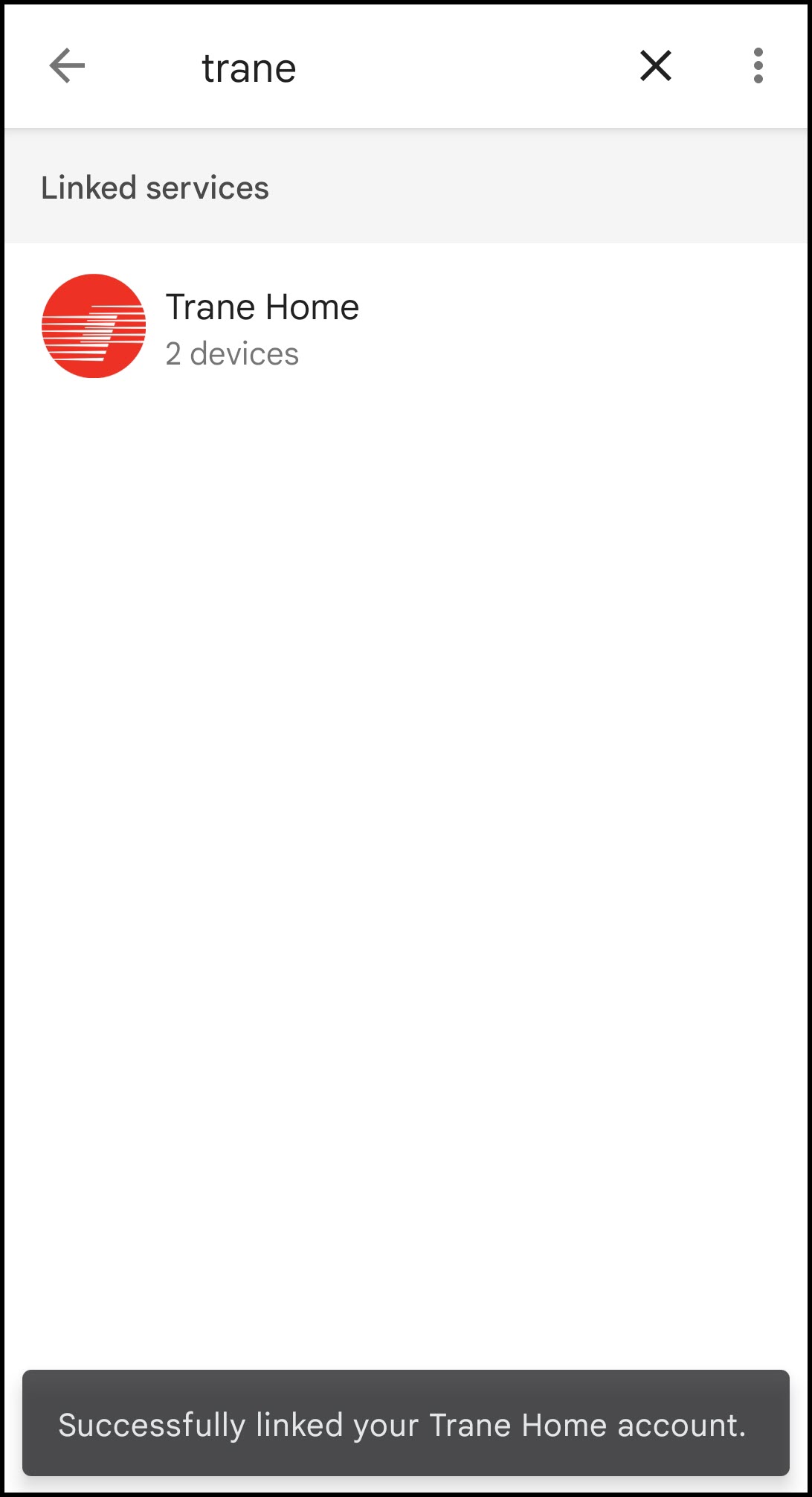
-
Click the X in the upper left corner and then click the back arrow twice to see the dashboard.
-
Your Trane Home devices will now appear at the bottom of the dashboard. The available devices with which Google can communicate are listed under Linked to you. The statement "devices not in a home" means that these devices have not been assigned to a room.
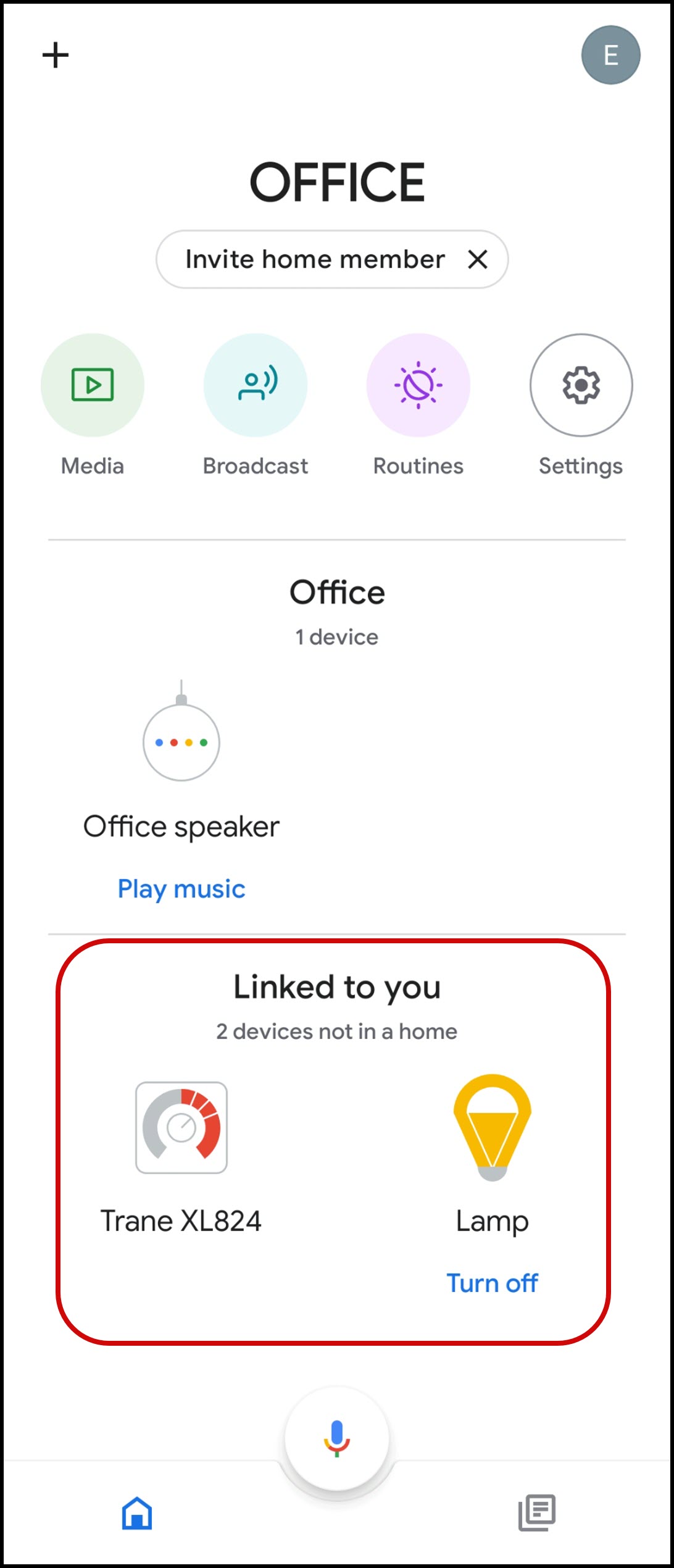
NOTE: Depending on the number of devices, it could take up to 30 minutes before the devices will respond to voice commands. -
Your devices are now ready for use. Please follow this link for a list of voice commands available for your devices.
If you have any questions or need assistance, please contact Trane Home Customer Support via email at help@tranehome.com or call 1-877-288-7707, Monday-Friday 9 AM – 8 PM ET, and Saturday 10 AM – 5 PM ET.
Comments
0 comments
Article is closed for comments.