Link (UX360) Thermostat is Already in Use During Registration
The Link thermostat system controller has a unique serial number that identifies the device to the Trane® Home network. The serial number is registered to a customer network when the device is installed.
If you see this message, the most likely reason is that the previous homeowner did not unregister the thermostat from their account when they moved.
★ For security, this can only be corrected by calling
Trane Home Customer Support. ★
|
|
First, obtain the serial number of the system controller:
- Press Menu at the bottom-center of the thermostat (User Interface) screen.

- Tap System Info. Your screen layout may vary slightly from the image below, but the system System Info icon should be on the lower right-hand side of the screen.
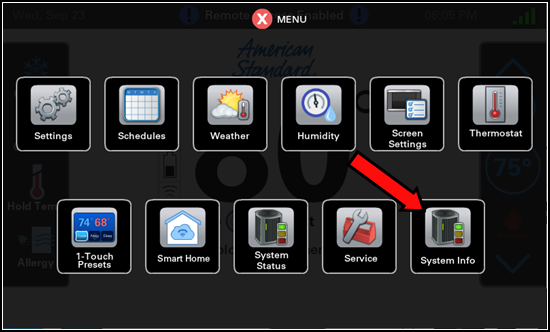
- Select About.
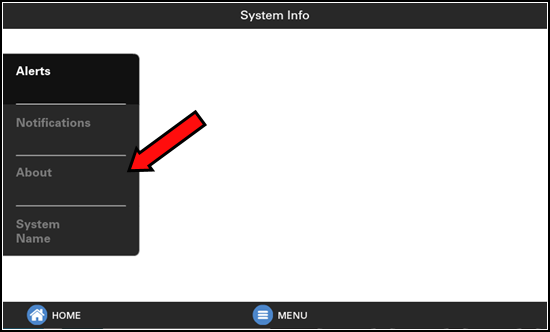
-
Look for the serial number for the SC360 System Controller. Please ignore the serial number of the UX360 Thermostat; the SC360 System Controller serial number is the pertinent value.
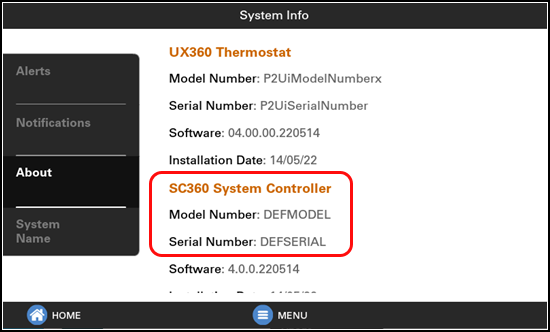
Once you have obtained your System Controller serial number,
please call Trane Home Customer Support at 1-877-288-7707.
★ Please note: we will need the full address of the home for verification. ★
|
|
If you have any questions or need assistance, please contact Trane Home Customer
Support via email at
help@tranehome.com or
call 1-877-288-7707, Monday-Friday 9 AM – 8 PM ET, and Saturday 10 AM –
5 PM ET.
Comments
0 comments
Article is closed for comments.