Workaround for Pivot ODT Temperature -47.0 F Alert
Some Pivot thermostats are reporting getting hourly alerts that say:
Input ODT>Temperature of -47.0 F.
A temporary workaround to stop this alert from showing up in the Pivot mobile app is to deselect your thermostats from the alerts subscription.
- Open the Pivot mobile app.
- From the menu screen, choose Alerts.
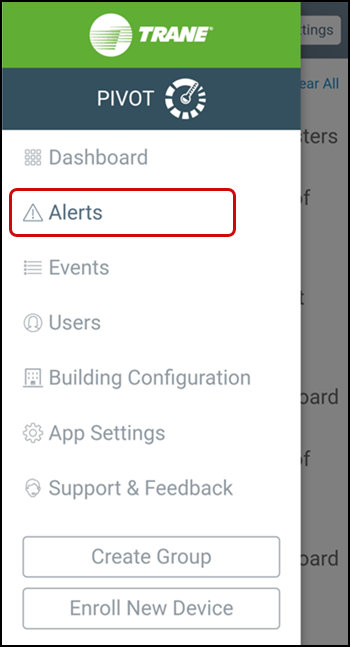
- In the upper right corner of the screen, tap on Settings.
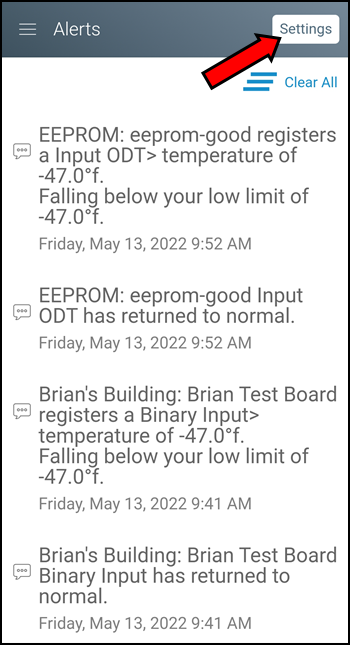
- This brings you to the Alert Subscriptions page where you choose which thermostats you would like to get alerts. From the list of thermostats, uncheck any thermostat that is returning the "ODT -47" alert.
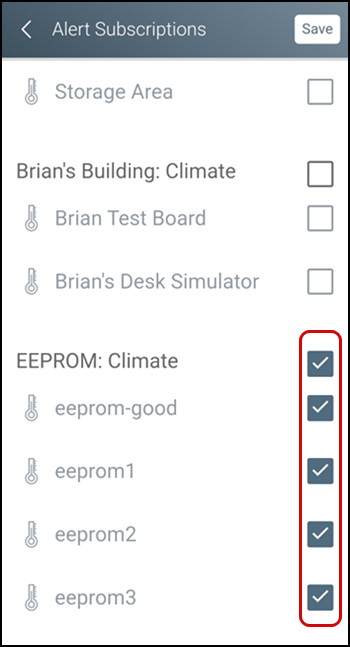
- NOTE: This will also disable any and all alerts from this thermostat.
- Press Save in the upper right corner of the screen.
- Once a fix is implemented, you can go back to the Alert Subscriptions screen and reselect the thermostats.
If you have any questions or need assistance, please contact Trane Home Customer Support via email at help@tranehome.com or call 1-877-288-7707, Monday-Friday 9 AM – 8 PM ET, and Saturday 10 AM – 5 PM ET.
Comments
0 comments
Article is closed for comments.